
Helium 10
★ 4.2/5
Price
Starting $39 monthly
Free Trial
No (free very limited plan available)
Pros
Cons
Helium 10 is an all-in-one software suite designed to provide Amazon sellers with tools for keyword research, product research, listing optimization, and competitive analysis to boost sales and rankings.
Use the code MAR30OFF12 to get a 30% discount
As an Amazon seller, having the right tools in your toolbox is essential for success. One of the most popular software suites for FBA sellers is Helium 10 - but is it right for your business?
In this comprehensive guide, I'll cover everything you need to know about Helium 10, including:
- What is Helium 10 and how does it work?
- An overview of the key features and tools
- Helium 10 pricing plans and discounts
- Pros and cons of using Helium 10
- How to use Helium 10 for product research
- Tips for getting the most out of Helium 10
- How it compares to alternatives like Jungle Scout
By the end of this guide, you'll understand exactly what Helium 10 offers and whether it's worth investing in for your Amazon FBA business.
What is Helium 10?
Helium 10 is an all-in-one software platform designed to help Amazon sellers with product research, keyword research, listing optimization, marketing, analytics, and more. It's trusted by over 2 million Amazon sellers worldwide.
The suite offers over 30 tools to streamline and automate nearly every FBA business aspect. From finding winning products to optimizing PPC campaigns to tracking profits, Helium 10 aims to have sellers covered.
Here's a quick rundown of the key benefits Helium 10 provides:
- Accurate data insights - Helium 10 tools aggregate data from Amazon to provide sellers with metrics like monthly revenue, sales estimates, search volume, etc. This helps take the guesswork out of product research and other decisions.
- Keyword optimization - Specialized tools like Cerebro, Magnet, and Frankenstein make it easy to identify high-potential keywords and optimize listings for better organic rankings.
- Enhanced PPC performance - Features like Adtomic provide granular campaign analytics and smart bidding to maximize ROI on Amazon ads.
- Listing optimization - Scribbles, Index Checker, and other tools help create SEO-friendly listings that convert.
- Business analytics - Understand your profits, track inventory, and monitor competitors with powerful analytics features.
- Time savings - Automation for tasks like review requests, refunds, and email campaigns frees up countless hours.
The suite runs both as a web app and Chrome extension, allowing sellers to access data and insights while browsing Amazon or anywhere else.
Overall, Helium 10 aims to provide sellers with the tools and insights needed to make smarter data-driven decisions across all aspects of an FBA business. For serious sellers, it can provide a significant competitive edge.
A Look at Key Helium 10 Tools and Features
Helium 10 packs a ton of tools into its platform. Let's take a high-level look at some of the most popular and valuable features:
Product Research Tools
Black Box
A database of over 450 million Amazon products you can filter to identify potential product opportunities based on criteria like price, demand, ratings, seasonality, etc.
The power of Black Box lies in its ability to filter such a vast dataset. For example, you can set filters only to show products priced between $20-$40 with at least 500 monthly sales and fewer than 50 reviews.
This reveals ideal products in the right sweet spot of high demand but low competition. Black Box helps remove assumptions by giving hard data on monthly sales and product revenue.
Trendster
Analyze product trends and seasonality. Examining seasonality trends helps you make informed decisions on inventory planning, pricing adjustments, and availability.
Keyword Research Tools
Cerebro
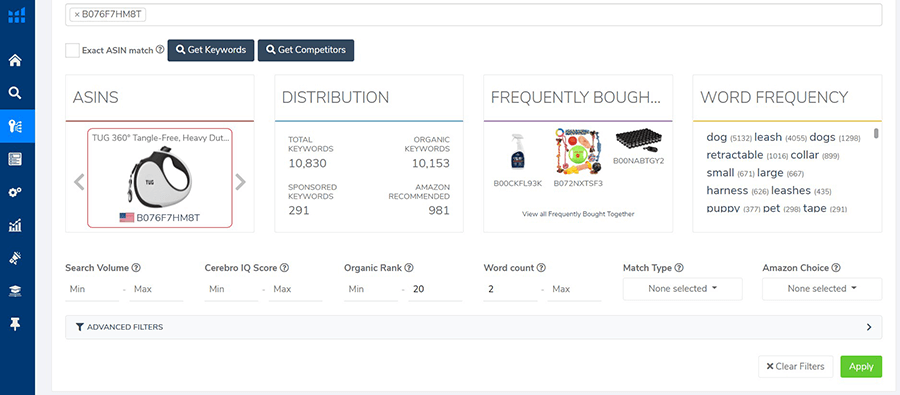
Cerebro is a reverse ASIN lookup tool that allows you to enter a competitor's ASIN to uncover keywords they rank for.
Cerebro will display important data like monthly search volume, competing products for each keyword, and current product rankings.
You can filter and sort keywords to identify high-traffic, low-competition opportunities perfect for launching new products. Having insight into your competitors' keywords is extremely valuable for product research and listing optimization.
Magnet
Discover thousands of new keyword opportunities by entering a seed keyword relevant to your product niche or category.
Magnet will then suggest related keywords and long-tail variations with monthly search volume data. You can further filter keywords by word count, competitors, relevancy, and more.
Highly targeted, high-traffic keywords are valuable for new product opportunities, optimizing your listings and paid advertising campaigns. Magnet makes finding these keywords much faster.
Listing Optimization Tools
- Frankenstein - Take massive keyword lists from tools like Magnet and automatically optimize them into clean, useful keywords ready for listings and PPC.
- Scribbles - Checks your product listing keywords to ensure you maximize the use of keywords. Scribbles will highlight which keywords have been incorporated into the listing and which remain "unused".
- Index Checker - Instantly see which keywords your listings rank for and diagnose issues.
- Listing Score - Analyze your listing's optimization against 50+ factors to improve conversions.
Marketing Tools
- Adtomic - Manage and optimize your Sponsored Product campaigns with automated bid management. Adtomic leverages artificial intelligence to optimize bids for your Sponsored Product ad campaigns.
It will automatically adjust your bids based on each keyword's conversion rate to get you the most clicks and sales at the lowest cost. - Follow-Up - Create automated email campaigns and review requests triggered by customer actions.
- Portals - Easy promo link and landing page builder to boost engagement.
Analytics Tools
- Profits - Track your net profit across products while factoring in costs like production, PPC, and FBA fees.
- Inventory - Forecast demand and manage restock timing to avoid stock-outs or excess inventory.
- Market Tracker - Monitor competitors, identify market trends, and seize opportunities before competitors.
Chrome Extension
Helium 10's free Chrome Extension is a versatile and powerful tool designed for Amazon sellers, offering a suite of features that integrate directly with the Amazon website to provide real-time data and insights.
The extension enhances the capabilities of Helium 10 by bringing many of its core functions directly into the user's browser, streamlining the process of market research, product analysis, and competitive intelligence.
Here are some of the key features and functionalities of the Helium 10 Chrome Extension:
- Xray Amazon Product Research - Xray is a powerful tool within the extension that gives a comprehensive view of the market and specific products' performance. It helps identify profitable niches, understand market trends, and analyze the potential of different products.
- Profitability Calculator - Sellers can calculate potential profit margins for various products directly from the Amazon page. This tool considers factors like shipping costs, Amazon fees, and production costs to provide a clear picture of potential profitability.
- Inventory Level Monitoring - The extension can display the inventory levels of competitors' products, giving sellers insights into their stock management and sales strategies.
- Review Insights - This feature enables sellers to analyze product reviews, which can be critical for understanding customer feedback and improving product offerings.
- Demand Analyzer - Designed to assist Amazon sellers in assessing the market demand for specific products or product categories to find best-selling products.
- Sales Estimator: The tool analyzes many data points to provide sellers with an approximation of how many units a particular product is selling per month.
- Supplier Finder - This feature helps Amazon sellers identify and evaluate potential suppliers for their products from Alibaba.
The Helium 10 Chrome Extension provides immediate and actionable insights, aiding in making data-driven decisions to enhance your Amazon business's effectiveness and profitability.
How Helium 10 Boosts Your Amazon Sales?
Helium 10 makes the entire process of selling on Amazon smoother, faster, and more profitable:
1. Find Winning Products
Product research is where many sellers waste time and money. Tools like Cerebro, Magnet, and Black Box allow you to validate and evaluate product opportunities quickly.
You can identify in-demand products consumers want with little competition. This data-driven approach takes much of the guesswork out of product selection.
2. Create Highly Optimized Listings
New AI-driven Listing Builder and Listing Analyzer tools help you create Amazon listings that convert browsers into buyers.
You can find the right keywords to include and optimize titles, bullets, descriptions, and backend keywords. This leads to higher click-through rates and conversions.
3. Reduce PPC Spend
With Helium 10's keyword and PPC tools, you spend less money driving traffic while getting your products in front of high-intent searchers.
Adtomic's automated bid management optimizes your Sponsored Product campaigns by adjusting bids based on the likelihood of conversions.
4. Track Performance and Trends
The Profit Dashboard offers a bird's-eye view of your key business metrics, while tools like Keyword Tracker allow granular tracking of individual products and keywords.
You get the insights to make decisions based on data about pricing, inventory, advertising, and new product selection.
5. Protect Your Business
With Alerts, you get notified immediately if another seller tries to sell on your listing. Features like Inventory Protector prevent abuse of discounts and coupons.
Brand gating gives you control over who can sell your products. Helium 10 has all the tools to defend your Amazon business from hijackers and abuse.
The combination of robust analytics, automation, and tracking provides a competitive advantage over sellers without this tool stack.
Next, let's look at Helium 10 pricing and how to access discounts.
Helium 10 Pricing and Available Discounts
Helium 10 offers a few different payment plans depending on your needs. Here's an overview:
- Helium 10 Free - Very limited access to product research tools for getting started. Just two searches per day.
- Starter Plan - $39/mo or $348/yr. Core features plus Freedom Ticket course access. Best for new sellers.
- Platinum Plan - $99/mo or $948/yr. More features and searches. For established businesses.
- Diamond Plan - $279/mo or $2748/yr. Unlimited usage on most features. For pro sellers and agencies.
- Elite Plan - $399/mo. Priority support and advanced training. For large enterprises.
Helium 10 does not offer a free trial, but the free plan allows you to test-drive some features at no cost.
The Platinum plan is the most popular for full-time FBA sellers, offering a complete toolbox without search limits.
While not inexpensive, the money you can save and make in extra sales covers the Helium 10 pricing, especially with the discounts.7
For discounts, use code JUSSI6M20 to get 20% off your first 6 months on Premium plans or code JUSSI10 for 10% lifetime savings.
Helium 10 DISCOUNT | Use the Code |
|---|---|
Every Month 10% OFF | JUSSI10 |
Six Months 20% OFF | JUSSI6M20 |
Compared to other tools, Helium 10 offers good value for everything that's included, especially factoring in the discounts.
Helium 10 Pros and Cons
Helium 10 is undoubtedly a very powerful software suite for FBA sellers. But is it right for your business? Here are some of the key pros and cons to consider:
Pros
- All-in-one solution - Everything an Amazon seller needs in one robust toolkit. You avoid paying for multiple pieces of software.
- Accurate data - Helium 10 tools leverage advanced analytics and algorithms to provide high-quality data and insights.
- Easy to use - A simple interface and extensive educational resources help you fully utilize Helium 10, even as a beginner.
- Product research - Arguably, it is the best product opportunity finder and keyword research tool available.
- Cost savings - Automation, tracking, and optimization lead to reduced advertising costs and maximized profits.
- FBA training - The subscription includes one of the best Amazon FBA courses.
Cons
- Cost - Subscription prices are somewhat costly, but discounts make the first year affordable. It's a valuable investment as your sales increase.
- Steep learning curve - The sheer number of features can be overwhelming to new users. Invest time learning the key tools for your business.
- No supplier databases - Helium 10 focuses just on the Amazon side of the business. You may need additional tools for finding suppliers.
Overall, most FBA sellers find the pros heavily outweigh the cons. But it depends on your specific needs and what growth phase your business is in. The free trial lets you get a feel for the platform before committing.
Getting Started with Helium 10
Ready to give Helium 10 a try? Here are some tips for new users:
- Sign up for the free plan to test out the tools and a free Chrome extension.
- Take advantage of the 20% off coupon JUSSI6M20 for your first 6 months to maximize savings.
- Connect Helium 10 to your Seller Central account to enable full functionality.
- Focus first on mastering the core tools like Cerebro, Magnet, and Black Box.
- Leverage educational resources like Kevin King's Freedom Ticket course and other guides.
- Use Helium 10's tools to find and launch your first product.
How Do You Find Winning Products on Amazon with Helium 10?
Finding a profitable, in-demand product with low competition is key to success on Amazon. Helium 10 provides powerful data-driven tools to identify winning product opportunities.
Follow these steps to leverage Helium 10 for product research:
Step 1: Sign up for Helium 10
If you don't already have a Helium 10 account, go to their website and sign up for a free account. This will give you limited access to test the product research tools.
Step 2: Use Cerebro to Analyze Competitors
Cerebro allows you to enter a competitor's Amazon Standard Identification Number (ASIN) to see keyword and product data.
To use Cerebro for product research:
- Search Amazon for relevant products in your desired niche
- Copy the ASIN numbers for the top 3-5 competing products
- Go to Cerebro and paste the ASINs into the search bar
- Click "Get Keywords"
Review the Cerebro results to identify opportunities - high search volume keywords with low competition present potential products to launch.
Step 3: Brainstorm Product Ideas in the Niche
Compile a list of potential product ideas based on the Cerebro analysis. Look for gaps where demand exists, but competition is low.
Aim for product ideas that:
- Fill an unmet consumer need
- Offer potential differentiation from existing products
- Leverage high-volume keywords with low-competition
- Fit your brand and capabilities
Step 4: Use Magnet to Validate Ideas
Next, validate your product ideas using Magnet, Helium 10's keyword research tool.
For each product idea:
- Think of 1-2 potential search keywords buyers would use
- Enter the keywords into Magnet and click "Analyze Keywords"
- Review demand (search volume), competitors, and suggested keywords
- Filter for keywords with high volume and low competition
- Save keyword opportunities in a Magnet list
This will confirm whether people are actively searching for your product idea on Amazon.
Step 5: Use Black Box to Evaluate Criteria
Black Box lets you filter through Amazon's product database based on specific criteria.
To evaluate your product ideas in Black Box:
- Go to Black Box and select your Amazon marketplace
- Enter key filters like price range, minimum monthly revenue, maximum number of reviews, etc.
- Search for your product keywords from Magnet to see results fitting your criteria
- Sort and filter results to identify uncompetitive niches matching your product ideas
Thoroughly vet ideas using Black Box data before moving forward.
Step 6: Use Additional Filters If Needed
If needed, apply additional filters in Cerebro, Magnet, and Black Box to further validate your product concepts:
- Repeat searches across relevant Amazon marketplaces
- Filter for trends over time using Trendster
- Look for poorly optimized competitors using Listing Analyzer
- Identify potentially infringing products with X-ray Chrome extension
Refine your product ideas based on the comprehensive data insights uncovered.
Step 7: Select a Winning Product!
With rigorous data-driven vetting using Helium 10's research tools, you should have confidence you've identified a winning product to move forward with.
Double-check that your selected product idea:
- Fits your brand, skills, and capabilities
- Has sufficient search volume and demand
- Has low competition currently
- Has space to differentiate and improve upon existing offerings
- Has a viable path to sourcing and production
Once your winning product is selected, you can move on to sourcing, branding, creating your listing, and launching!
Tips for Getting the Most from Helium 10
Here are some tips for getting the most value from Helium 10 as an Amazon seller:
1. Take Advantage of Free Training
Helium 10 offers free training courses to teach you how to use the tools, like Kevin King's Freedom Ticket FBA crash course. Make sure to leverage these materials to maximize capability.
2. Use Multiple Tools Together
The magic really happens when you use Black Box, Magnet, and Cerebro in conjunction for product research. The tools build on each other.
3. Always Track Keywords
Don't just find profitable keywords - be sure to actively monitor ranking positions and search volume trends over time using Keyword Tracker.
4. Automate PPC Management
Let Helium 10 handle the heavy lifting of bid management, search term analysis, and other PPC optimization.
5. Use Negative Keywords
Negative keywords help avoid spending on irrelevant searches that won't convert. But finding these manually is tough - let Helium 10 tools identify them for you.
6. Develop Clear SOPs
Documenting Standard Operating Procedures for onboarding new VAs or employees ensures your process mastery gets transferred at scale.
7. Join the Affiliate Program
Signing up as a Helium 10 affiliate can earn you commissions. But another benefit is access to the private Facebook group full of power users sharing tactics.
Helium 10 Alternatives
The two main competitors to Helium 10 are Jungle Scout and SellerApp. Here is how Helium 10 compares:
Helium 10 vs. Jungle Scout
Jungle Scout focuses mainly on product research, keywords, and market analytics. The tools are very similar and accurate.
However, Helium 10 is generally considered superior in terms of keyword research and listing optimization tools, while Jungle Scout has supplier database tools that Helium 10 lacks.
Helium 10 vs. SellerApp
SellerApp is significantly cheaper but offers fewer robust features. It focuses on basic product research, tracking, and repricing.
SellerApp lacks tools for listing optimization, PPC management, and other advanced functionality included with Helium 10. But it can be a good basic option for new sellers.
Helium 10 arguably provides the most robust end-to-end feature set of any platform. But, assessing alternative tools based on your budget and business needs is wise.
Frequently asked questions
Does Helium 10 offer a free trial?
Helium 10 does not currently offer a free trial. However, you can sign up for their free plan to access limited product research tools. Many paid features are also free for free using the Chrome extension.
What is the accuracy of Helium 10's data?
Tests show Helium 10's data on search volume, monthly sales, etc. are over 80% accurate. The advanced algorithms make it one of the most reliable sources of Amazon data.
Is the Helium 10 Starter plan worth it?
The $39/month Starter plan can be worthwhile for new Amazon sellers to get started. You gain access to all the main tools, just with usage limits applied. It includes the full Chrome extension.
The main benefit of the Starter plan is it includes the Freedom Ticket course on launching a profitable Amazon FBA business.
For occasional use, the limits may be sufficient. However, frequent sellers will likely need to upgrade to higher plans once established.
Is Helium 10 better than Jungle Scout?
Determining whether Helium 10 is "better" than Jungle Scout depends mainly on the specific needs and preferences of the Amazon seller.
Both tools are highly regarded in the industry and offer powerful features, but they have different strengths that might make one more suitable than the other for specific users.
Here's a brief comparison to help understand which might be better for different scenarios:
Helium 10
- Strengths: Known for its robust keyword research tools and SEO optimization capabilities. It's also praised for its advanced analytics, which can be more suited for experienced sellers or those with a strong focus on scaling their business.
- Features: Offers a broader range of tools, including listing optimization, refund management, and extensive market analysis.
- User Base: Often favored by more data-driven sellers who seek in-depth market analysis.
Jungle Scout
- Strengths: Renowned for its user-friendly interface and strong product research capabilities. It's often considered more accessible for beginners.
- Features: Excels in supplier sourcing, profitability estimation, and trend analysis, which are crucial for new sellers.
- User Base: Ideal for new sellers, small to medium-sized businesses, or those prioritizing ease of use and straightforward product research.
Which is Better?
- For New Sellers: Jungle Scout might be more appealing due to its simplicity and focus on the fundamentals of selling on Amazon.
- For Advanced Sellers: Helium 10 could be preferable for its comprehensive set of tools and advanced features, especially in keyword research and SEO.
- Cost Consideration: Jungle Scout is often seen as more budget-friendly, a significant factor for new or small-scale sellers.
Ultimately, the "better" choice depends on what aspects of Amazon selling you prioritize, your level of experience, and what kind of investment you're willing to make in such a tool.
It's always advisable to take advantage of free trials or demos offered by both platforms to see which aligns best with your business needs.
The Bottom Line: Should You Buy Helium 10?
So, after reading this comprehensive review - should you invest in Helium 10 for your FBA business?
For serious sellers, the answer is most likely yes. The sheer amount of data and automation it delivers can substantially improve your product research, listings, PPC ads, and overall operational efficiency. Those collectively can amount to thousands in ROI.
No software alone will magically create success. You still need to put in the hard work. But tools like Helium 10 substantially stack the odds for success in your favor.
While not inexpensive, the potential profit gains using Helium 10 far outweigh the costs. And taking advantage of discounted pricing and free educational resources makes the investment even more affordable.
So, in most cases, the return you'll likely see justifies the investment.
Just be sure to learn how to use it and adopt a focused approach - don't get overwhelmed trying to master it all at once.

Amazon Seller Assistant
Try my free Amazon Seller Assistant GPT. It is an expert in Amazon selling, providing precise guidance on various Amazon-related issues.



