Reword
★ 3.5/5
Price
Starting $38 monthly
Free Trial
Yes
Pros
Cons
Reword is an AI writing assistant designed to adapt to your brand's unique voice and style, offering a user-friendly interface to generate content that aligns with your brand's identity.
Welcome to my Reword.co review.
By the tail end of this guide, you'll learn the following:
- What Reword is
- How you can leverage it to develop high-quality content in your brand's tone of voice
- Reword.co features
- What makes Reword different from other similar tools
- How you try Reword for free
Keep reading to discover all of these and more.
What is Reword.co?

Reword is an AI writer. However, unlike many AI-powered writing tools, it is notably different.
The platform helps you fast-track how you generate content while allowing you to write in your brand's unique voice.
With Reword, you can train the platform to adapt your writing style and tone, enabling you to generate content that aligns with your brand's identity and core values.
The more you train Reword.co, the better it gets at writing articles that match your specific needs. Besides, you can connect this AI writing assistant to your Google Search Console to ensure it creates blog posts and material that match your style.
I like the tool's minimalist, user-friendly interface. You can quickly navigate the platform, feed it with the necessary information and create brand-specific material, landing page content, or social media posts.
Setting Up Reword
Starting with Reword is a straightforward process. Head to their website and click the "Start writing for free" button. You can sign up with your existing Google account or using an email address.
After signing up, you'll be ushered to the following page. There you will tell a little bit about your audience. This will help Reword you adapt your writing style.

After you have completed that step, you have three options on how to teach Reword to learn your writing style:

- From scratch - you simply start writing with the tool, and it will learn your style along the way.
- Google Search Console - you can connect GSC to Reword. The integration automatically feeds Reword your writing style from existing articles on your website.
- Manually - you can give Reword some URLs to adapt the writing style. This allows utilizing someone else's voice if that is something you are after.
💡Tip: Be as detailed as possible when you teach because AI tools are only as smart as they are taught. Meaning - garbage in, garbage out.
Reword Features
Reword.co offers a suite of exciting features designed to make generating content for your website easier and faster.
Here's a rundown of Reword's key highlights.
User-friendly Interface
Reword has a user-friendly interface that focuses on ease of use and simplicity.
The interface provides a seamless experience, making it easy to generate high-quality content, whether or not you've used an AI writer before.
In addition, Reword the interface comes with a set of AI-powered functionalities, easily accessible and straightforward to use on the dashboard. Notable functionalities include content creation, headline, and topic idea generation.
You can integrate these functions into your content creation process to help you get started quickly.
The topic idea generation, for instance, can come in handy when you're not sure which is the best way to start writing content for your site. It gives you a list of suggestions and a solid starting point for your posts.

SEO-optimized Topic Suggestions
Reword's Topic Idea Generator provides SEO-optimized topic suggestions based on information about your target audience.
The tool leverages artificial intelligence to analyze your audience's demographics, popular trends, and relevant keywords to recommend topics likely to perform well in search engine rankings.
The feature abides by the latest SEO practices to generate engaging and relevant and, by extension, boost your site's visibility on Google.
I recommend using other platforms that support keyword research, like Ahrefs or SEMRush, to validate Reword's topic and idea suggestions.
Seamless Collaboration with Your Team
Reword supports team collaboration, making creating content at scale faster and easier.
The platform enables multiple users to work simultaneously on content, with changes and additions visible in real-time.
The feature facilitates efficient teamwork and ensures consistency across all written content. It also allows for the easy sharing of ideas, suggestions, and feedback among team members.
The collaboration function is intuitive and easy to use, making coordinating and working on content creation tasks effortless.
AI Training
As I mentioned, you can train Reword.co to mimic your writing style – the platform's more exciting functionality.
The feature enables this writing to adapt and improve based on your specific needs and writing style without compromising quality.
The AI learns from your input and feedback, becoming more effective at generating content that aligns with your unique voice and requirements over time — this includes understanding your preferred tone, language, and content structure.
The AI training feature also learns from the wider community of users, benefiting from a vast pool of data and experiences. That way, Reword keeps constantly evolving and improving, capable of providing increasingly accurate and high-quality content suggestions.
How Good is Reword.co?
Having an AI writing assistant tool to learn how you create content is reason enough to be excited about Reword.co.
But how good is this platform? Can you use it to create quality blog posts, product descriptions, or other articles worth uploading to your website?
I put it to the test on four frontiers — content quality, AI detection, accuracy, and plagiarism.
For this, I will generate a blog post titled Legit Side Hustles to Make Money Online.

Performance and Quality
First, unlike some one-click AI writers that can generate posts from a single keyword or prompt, you need to feed Reword with more than just a blog title.
By using this method, the output is undoubtedly better than providing AI only the title. Remember - garbage in and garbage out.
To get started, I used the topic idea generation on the right side of my screen to get some material to develop content around.

The tool generated a list of about ten subheadings for my article.

Reword is designed to create content one subheading at a time. Here's a snippet of what it generated for the introduction.

It took me about 10 minutes to generate words worth of content which is reasonable considering it can take a human content writer 2 to 3 hours to create such an article.
I still wanted to investigate the quality of the content written by Reword, so I plugged the post into Grammarly to check the sentence structure and grammatical errors.
While the initial Grammarly score was 52, I got it to 92 in a single click - not bad for a post that took me about 10 minutes to create with AI and minimal effort.
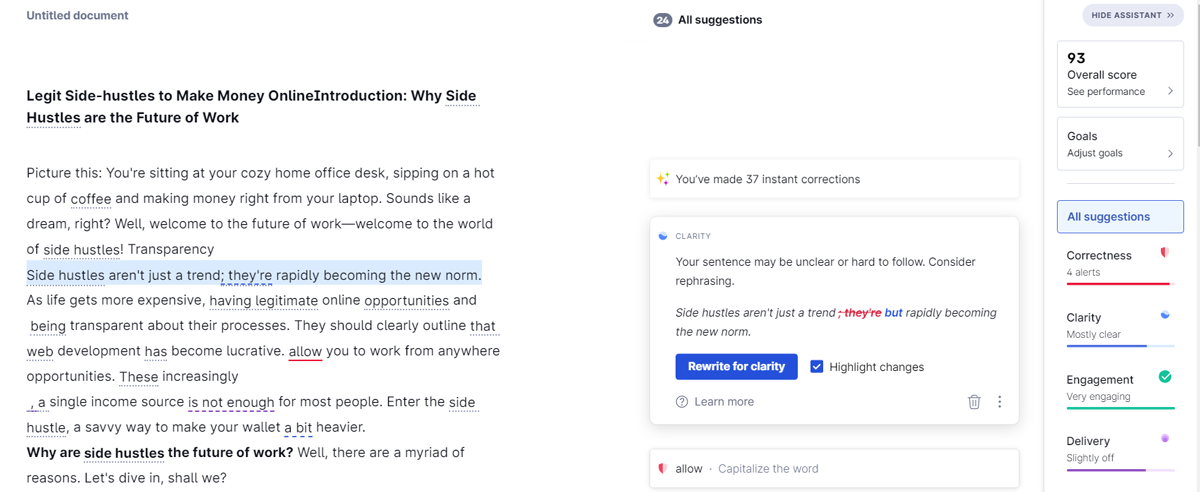
That said, my honest Reword review regarding performance and content quality is 3/5 and 3.5/5, respectively.
I like the built-in editor that allows you to make changes within the platform. You can, for instance, remove or rewrite a subheading to sound better or match your needs.
Remember that this is the first post I created with Reword, so the quality will improve as you continue training the tool.
Plagiarism Detection
Plagiarism undermines originality, disrespects creators, and compromises integrity. Plus, it can lead to legal repercussions and a damaged reputation.
You'll, therefore, want to ensure the content created with AI writers is plagiarism free and original.
When I checked the post generated by Reword for plagiarism with Grammarly, it showed 0% copied content, which is a good sign.

AI Detection
I will give Reword a 4.5/5 when it comes to detecting duplicate content.
You may want to use other platforms, such as Originality AI.
You should not overthink AI detection because Google doesn't care how the content is created as long as it is valuable to the reader.
Still, AI detection can help you maintain the human touch and authenticity of your written work.
While AI writers like Reword.co can generate impressive, human-like content, they are designed to assist, not replace, human creativity.
Therefore, being able to generate posts that can pass AI detection ensures a balanced blend of human intellect and AI efficiency.
While several AI detection services exist, I used the Content at Scale AI detection feature to check Rewords's content.
The post had an 83% score, indicating it is "highly likely to be human."

So, when it comes to writing content that can pass AI detection, I will give Reword a 3.5/5, which is quite reasonable.
Accuracy
Reword comes with standout features that can help streamline your writing process. With this writer, you can generate multiple posts faster, saving you the challenge of writing from scratch.
However, you must ensure you're creating factual and accurate material that can attract Google love and engagement from your target readers.
I will be honest — the first few words I generated with Reword were slightly all over the place. They weren't as coherent as with some other software.
However, Reword's output depends on how well you train it. The first few pieces might not be as accurate, but you'll keep getting better results as you continue training the software.
The ultimate goal is to have an AI-assisted platform that knows your brand's voice and tone well enough to generate posts that resonate with your readers in minutes.
In addition, like any other AI-powered writing tool, you must fact-check everything created by Reword before posting it on your website.
I will give this writing software a 3/5 when it comes to accuracy.
How to Train Reword?
Training Reword.co's AI assistant involves guiding it to write in your style, understand your audience, and become familiar with your topics.
The AI learns from previously published posts and words you develop content, influencing its style, referencing capacity, reader's understanding, and research insights.
One method to accelerate training is by connecting to Google Search Console. Reword uses this to detect and load your existing published articles and understand search intents to accommodate your readers better.
You can do this by heading to "Settings > Training", clicking on "Connect to Google Search Console", and following the Google authorization prompt. This process takes some time for learning to complete.
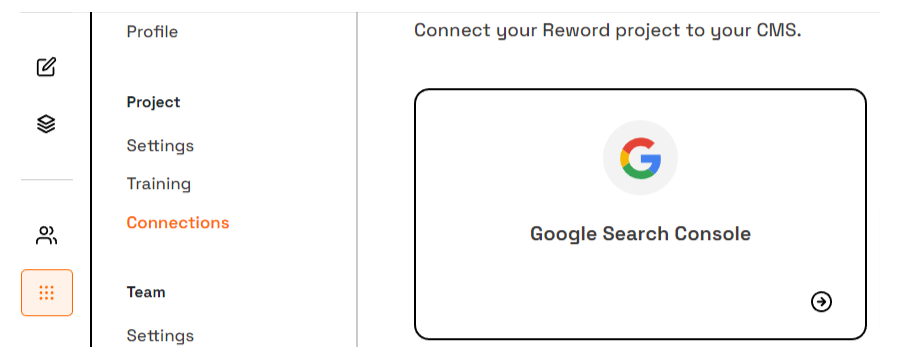
In addition, you can manually add articles by navigating to 'Articles' and clicking on "Add published articles". If you have multiple articles to add, you can use the "Add another article" link to add them simultaneously.
As I mentioned, every draft you create also contributes to learning. If you're starting a new blog, you can train your AI assistant as you go along. Even without initial training, the Reword AI is notably more powerful than generic AI tools.
Side Note: You can connect Reword to several Content Management Systems, including WordPress, Shopify, and Webflow.
Reword Pros & Cons
Like any software Reword.co has its pros and cons. They are as follows:
Pros
- Reword is an AI writer that can generate content in your brand's unique voice.
- The platform learns from user input, becoming more adept at producing content that aligns with your specific needs and writing style.
- The platform's interface is minimalist and user-friendly, making navigating and creating content easy.
- Supports integration with Google Search Console to create content matching your style.
- Offers a 14-day free trial.
Cons
- It might not generate high-quality content immediately for new blogs lacking initial training or existing content.
- The free plan is limited to only 14 days.
Reword Pricing

Reword pricing is structured as follows:
Grow Plan: $48 per month
Pro Plan: $80 per month
There is also a free plan that allows you to try Reword without paying a dime for 14 days - which is enough to AI train the software before upgrading to premium.
It is worth noting that you can save 20% with an annual subscription, and there is a 14-day money-back guarantee with any paid plan.
Reword Alternatives
There are a few AI writing software you can use to replace Reword. While there have great features, you can AI train them, though.
These include:
Copy.ai
Copy.ai is an AI-driven content creation platform that constructs human-like text while preserving the intended message.
It utilizes sophisticated machine learning models to comprehend the subject matter and generate grammatically accurate and semantically consistent content.
Copy.ai is an excellent alternative for marketers, businesses, and content creators seeking to expedite and enhance their content production process.
It provides various services, including blog content, digital ad copy, social media content, website copy, and eCommerce copy, enabling users to select the type of content they need.
Quillbot
QuillBot is an AI-powered paraphrasing platform that restructures sentences while maintaining their original meaning.
It uses advanced machine learning algorithms to understand the context and deliver grammatically correct and semantically coherent results.
QuillBot is a great Reword alternative for students, professionals, and writers looking to rewrite and improve their text.
It offers multiple modes like Standard, Fluency, and Creative, allowing users to choose their preferred paraphrasing style. Additionally, the platform features a thesaurus mode for word selection and a grammar checker to ensure clean, polished writing.
Surfer AI
Surfer AI is a dynamic platform that streamlines content creation while focusing on SEO optimization.
It is a solid Reword alternative if you're in for an AI writer that can research, write, and optimize content in just a few clicks. That way, you can have more time to refine and review content for high SERP rankings.
Surfer AI has a Content Editor feature to help you generate ideas for your outline and provide a list of SEO headers.
In addition, When writer's block strikes, Surfer AI's 'Topics and Questions' feature lets you generate additional ideas to keep your writing flowing.
Reword Review - My Thoughts
Reword.co is an exciting AI writing platform with well-thought-out features and a reasonable pricing model.
I love its user-friendly interface that enables seamless collaboration with your team and other robust functionalities like topic suggestions. Meanwhile, the AI training capability delivers a highly tailored content writing experience.
Reword's ability to generate plagiarism-free content is commendable.
In addition, the platform's topic suggestions are a boon for content writers, helping to overcome the common hurdle of generating new and engaging topics. Plus, this feature can be instrumental in improving your search engine rankings, driving traffic, and increasing reader engagement.
Do I recommend Reword?
Yes, I do. Overall, though, the ability to max out Reword features and capabilities depends on how well you train the AI.
That said, whether you're a professional writer, a blogger, or a content marketer, Reword is a content generation tool with a twist compared to other free AI writing tools.


