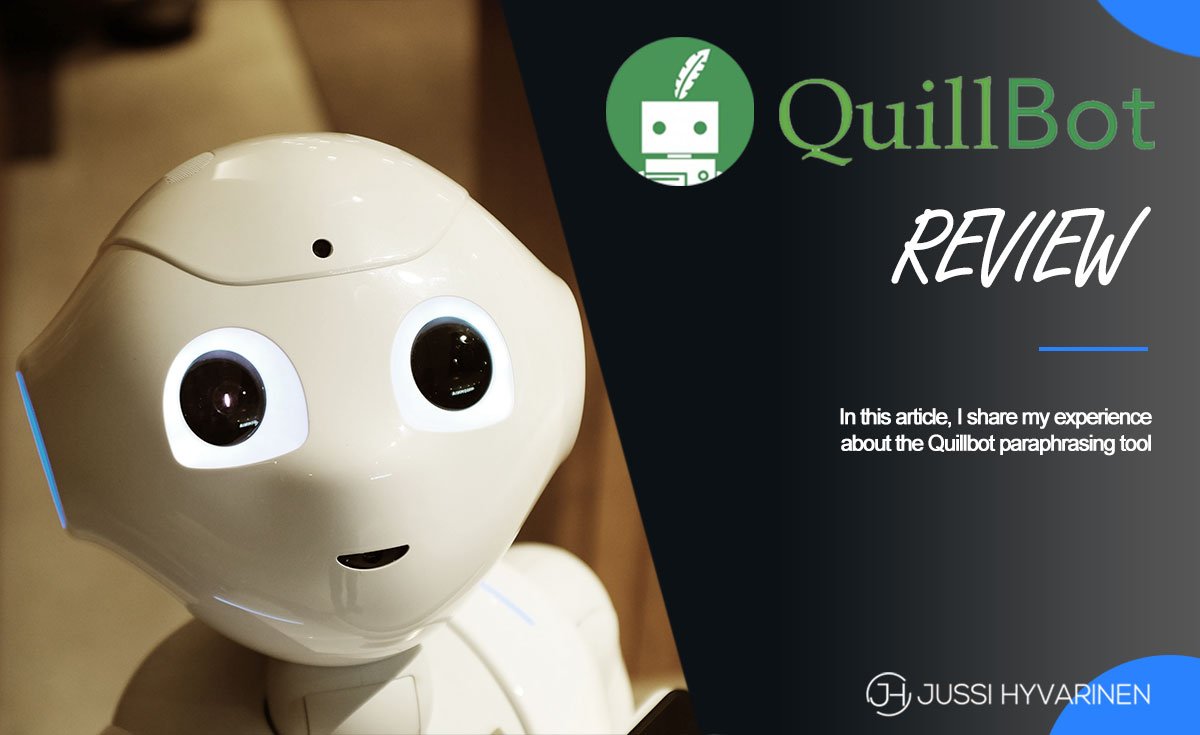This is a comprehensive Quillbot review …based on my first-hand experience with the tool.
But before l tell you what Quillbot is, let me start by setting the stage for what’s about to follow.
Picture this.
You’re an article writer, a blogger, or an online business owner. You know that writing high-quality content is essential to ranking high on search engine results pages (SERPs).
The problem is that you find the writing process overwhelming. Maybe you don’t have the time. Or are on a tight budget and can’t afford to hire professional writers.
What if you found a way to create content that ranks on Google without spending hours on end or tons of cash?
Turns out, there’s a way to do that! Thanks to Quillbot.
So, What’s Quillbot?
Quillbot, at its core, is an article rewriter. There’s more than meets the eye with Quillbot, though.
Quillbot uses artificial intelligence and natural language processing to rewrite content to generate readable, logical, and easy-to-understand copy.
It gets even better.
Quillbot can accomplish a few more tasks apart from being an article rewriter tool. It can double up as a grammar checker and plagiarism checker.
On top of that, it can work as a summarizer tool and a citation generator.
Simply put, Quillbot is a complete writing tool that has everything you need to supercharge your writing.
With such capabilities, it’s not surprising that Quillbot is an insanely popular paraphrasing tool. According to the Quillbot website, over 50 million people worldwide use the application.
The question is, does Quillbot deliver what it promises? That’s what this Quillbot review is all about.
I’ll cover the following topics in the text below.
- Quillbot features
- How Quillbot works
- Quillbot pricing
- Who Quillbot is designed for
- Quillbot’s upsides and downsides
- Worthy Quillbot alternatives
- Common questions about Quillbot
By the tail-end of this Quillbot review, you’ll discover everything there’s to know about Quillbot software.
Come with me.
Quillbot Features
Quillbot boasts a plethora of state-of-the-art functionalities to help you churn out high-quality articles with no grammatical errors in a cinch.
The most notable Quillbot features are:
- Paraphraser
- Grammar Checker
- Plagiarism Checker
- QuillBot Flow
- Summarizer
- Citation Generator
Other highlights worth mentioning include Quillbot’s Freeze Words, Integrated Extensions, and one nifty feature called Hotkey.
Let’s look at each of these features in detail.
Paraphraser
This is arguably the best Quillbot feature.
As the name suggests, the function uses artificial intelligence for paraphrasing content. This feature enables you to reconstruct sentences without losing the original intended meaning.
The paraphraser is categorized into seven different modes as follows:
- Standard
- Fluency
- Formal
- Simple
- Creative
- Shorten
- Expand
Here’s what you get with each of these Quillbot writing modes:
Standard Mode
Quillbot offers the standard mode as a default.
The primary purpose of this function is to rewrite content while ensuring a logical flow of sentences. Better yet, you can change a word or phrase to fit your writing style using the integrated synonyms bar.
Check out what this paraphrasing tool did with the intro to the best AI writing tools article on my website.

Quillbot highlights the changed words in orange. It marks the longest unchanged words in blue. Notice how I leveraged the synonyms function to generate phrases that communicate my original message best.
Side Note – I noticed that the more you prompt Quillbot to generate synonyms, the more it veers off the original meaning. My Advice? Use the synonyms feature sparingly for the best results.
Fluency Mode
The fluency mode takes care of the grammatical errors for the paraphrased content. Further, it ensures that the sentence structure “sounds human” when you read it aloud.
While this mode doesn’t make many changes, it ensures your sentences maintain their meaning by using fewer synonyms.
Check out the same paragraph using Fluency mode.

Side Note – Fluency and standard are the only modes available in Quillbot’s free plan. All the other modes are only available through a premium subscription.
In addition, the standard mode allows you to paraphrase up to 125 words. You can unlock this character limit by upgrading to the premium version.
Other features available through premium subscription include:
Simple Mode
As the name suggests, the simple mode seeks to “simplify” your text to make it easy to read and more understandable.
This mode is ideal for bloggers or article writers looking to paraphrase articles, sales copies, or landing pages.
Note: The synonym bar is inactive in this mode.
Creative Mode
This mode overhauls the article so that it reads and sounds completely different. Unlike other modes that rewrite the content and maintain the original intent, the creative mode can change the original meaning.
This mode changes everything from the tone to the sentence structure.
The creative mode is ideal if you want to paraphrase content to look completely different from the original.
Side Note: This mode requires significant human intervention to ensure senses are grammatically correct with no spelling mistakes, so keep that in mind.
Expand Mode
This mode allows you to increase the length of your text. It comes in handy when you want to generate a higher word count for already existing content.
Shorten Mode
This mode is the opposite of the expand mode. It allows you to shorten sentences without altering the original meaning. The mode is ideal when you want to reduce the word count.
Formal Mode
The formal mode allows you to adjust the text to add a professional touch. Again, this is an excellent mode if you want to make your essays meet academic writing standards.
Grammar Checker
The Grammar checker allows you to check grammatical mistakes.
You can access this feature via a web app or as a chrome extension to check errors on other platforms like emails.
Quillbot’s AI-powered thesaurus supports Australian, American, and British English.
I tested the grammar checker, and it did quite a good job. It picked up spelling mistakes and missing punctuation marks. Even more impressive, it highlighted more errors than the standard grammar checker in Microsoft Word.
While it isn’t as good as other tools like Grammarly, it is decent enough, especially because you can use it alongside other features available on the premium version to spot and fix errors on academic papers and essays.
Plagiarism Checker

The plagiarism checker enables you to determine if your content is plagiarized.
This feature is useful for bloggers, freelance writers, and students. All you need to do to check for plagiarism is copy-paste your text into the tool and allow the tool a few seconds to scan.
You can also use this function to help you spot missing citations.
One standout capability of the plagiarism checker is scanning past papers and PDFs.
Side Note: This function works on a per-paper basis. You get 20 pages or about 5,000 words with your monthly subscription. Still, you can always buy additional pages if you exhaust the character limit.
The plagiarism checker archives past scans, accessible with the click of a button.
QuillBot Flow
QuillBot Flow is a machine learning-powered feature that doubles as a research and writing tool. You can use it to research, take notes, and auto-complete sentences. Available to premium users, this function seeks to help you write and complete research papers quickly.
QuillBot Flow generates content depending on what you feed in.
You use QuillBot Flow and other tools like the paraphraser for a seamless writing experience.
Summarizer
The summarizer tool allows you to remove unnecessary words from your documents, papers, and articles.
This feature uses machine learning and natural language processing to identify the word or phrase to eliminate from your text without altering the original meaning.
The summarizer tool allows you to summarize your tool as follows:
Key Sentences
The key sentences mode lets you summarize important points from your text in bullet form. You can use the built-in summary length slide to determine the number of bullets you want in your summary.
Paragraph
Enables you to summarize content via the paragraph mode. Again, you can use the summary length to determine how long your paragraphs will be.
Citation Generator
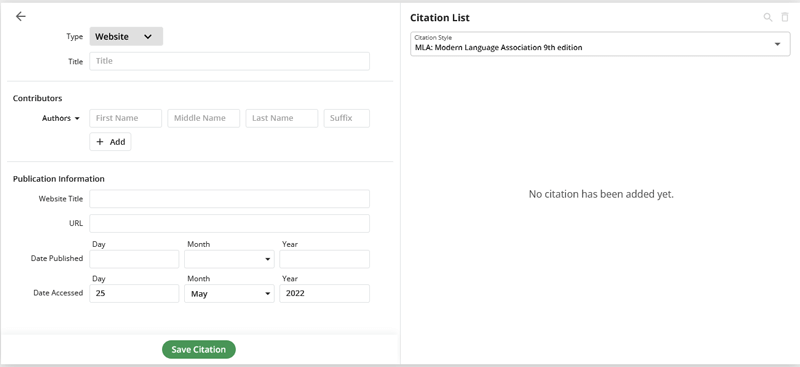
The feature allows you to reference sources in your writing. It makes it easier for students, writers, and academics to generate citations that include a book title or a link.
All you need to do is enter a link, and this writing tool will gather all the info you need to complete your citation, including the title, publishing date, and author name.
What if the generator cannot locate the information requested? In that case, it asks you to enter the information manually.
You need to save the citation to allow Quillbot to generate the citation in your preferred format. This feature supports several academic writing styles, including APA, Chicago, and MLA.
What’s more, you generate a couple of citations and copy the results. You can even export all the citations and download them as an MS Word document.
One more thing – you don’t need a Quillbot premium account to access the citation generator. It is available for free.
Other Notable Quillbot Highlights
Other functions worth mentioning on Quillbot’s premium version include:
Quillbot Hotkeys
If you don’t want to type out everything or prefer keyboard shortcuts, Quillbot has got you covered.
This paraphrasing tool comes with keyboard shortcuts to make your work easier. The shortcuts are accessible with the click of a button inside the editor.
Speaking of shortcuts, you can activate the built-in editor to highlight the changes to your text as you work on Quillbot. This way, you can pick out spelling and typing mistakes quickly.
Unlimited Freeze Words
This function allows you to freeze certain words you don’t want to paraphrase, like quotes and nouns. Freeze Words is predominantly a premium feature. Still, the free version offers one frozen word.
Freeze Words is available under the snow symbol on Quillbot’s user interface. To use it, all you need to do is key in the phrase you want to freeze and hit enter. Of course, you’ll need to activate the feature first by clicking on the snow symbol.
Quillbot Extensions

Quillbot supports several extensions, including Microsoft Word, Chrome, and Google docs extensions. Of course, you’ll need to install these extensions to use them.
While you’re at it, make sure that you’re using a licensed Microsoft Word application. You can install the Quillbot Chrome extension from Chrome’s Web Store or Quillbot’s website.
To install the Google Docs extension, head over to the Quillbot website, hover over the Extension tab, look for the Google Docs icon, and hit enter. Then, click on add-ons inside Google Docs, locate Quillbot and click Launch.
Quillbot Pricing
Quillbot is available in free and premium plans broken down as follows:
Free Plan

- Quillbot’s free version offers the following perks:
- A paraphrasing tool with a character limit of up to 125 words
- Two paraphrasing writing modes
- A summarizer tool for up to 1,200 words
- Ability to process two words simultaneously
- Access to Google Docs and Google Chrome extensions
- Up to three synonyms
- Ability to freeze one word or phrase
- Access to citation generator tool
- Grammar checker
Premium Plan

While the free plan offers decent functionality, it isn’t without limitations. If you want to explore Quillbot and everything it has you offer, it would be best to sign up for the Quillbot premium.
The plan is structured as follows:
- Annual: $4.17
- Semi-Annual: $6.66
- Monthly: $9.95
Quillbot premium offers a 3-day money-back guarantee with either of these plans
Here’s what you get for your money:
- Seven paraphraser writing modes
- Four synonym options
- Phrases compare modes
- Unlimited Free Words and phrases
- Faster processing speed
- Ability to summarize up to 6,000 words
- Advanced grammar rewrites
- QuillBot Flow
- Unlimited words with the paraphrasing tool
- Access to all extensions, including Microsoft Word
Indeed, Quillbot premium offers many features at a price that won’t leave a hole in your wallet. Besides, you activate the 3-day money-back guarantee if you aren’t satisfied with the results.
So, Who is Quillbot Premium for:
Quillbot premium is ideal if:
- You want to ramp up your content production using the various writing modes
- You’re looking for a paraphrasing tool that can do a decent job with minimal human intervention
- You’re in for an article rewriter that can help you with citations while taking care of plagiarism
Quillbot - The Good and the Bad
As I come to the near end of this Quillbot review, let me go over a few things that I like about this paraphrasing tool.
The Good
- Super responsive, easy to use interface
- Helpful features with the free version for an occasional user
- The ability to change the tone of your text to match your needs and brand voice
- 20-page plagiarism checker
- Reasonably priced premium plan
- Google Chrome integration expands Quillbot’s usability
- Handy Quillbot modes create a comprehensive article rewriter that can do a little bit of everything
- Convenient word editing environment
- Excellent customer support by the Quillbot team
The Bad
- Limited flexibility with the free version
- The plagiarism checker can be expensive if you have lots of text to scan
- The 3-day money-back guarantee could be extended
Quillbot Alternatives
Make no mistake about it; Quillbot is a powerful tool.
Still, there are other Quillbot alternatives you can go for, especially if you’re looking for a little bit more versatility. These include:
Jasper AI: Great if you’re looking for a tool that can rewrite more than the 6,000 words offered by Quillbot per month. You can generate unlimited words per month with Jasper. Read my Jasper review to learn more.
Grammarly: Sure, unlike the Quillbot tool, Grammarly does scan PDFs for plagiarism. On the flip side, Grammarly offers unlimited plagiarism scans, a useful feature for regular users.
Originality.ai: Good if you're looking for a modern and accurate plagiarism checker (90% accurate). Originality.ai offers advanced plagiarism checking with shareable reports and paraphrase detection.
Frequently Asked Questions
Let’s now look at the common questions people ask about Quillbot.
What is better, Quillbot or Grammarly?
Quillbot and Grammarly are good writing tools in their own right.
The choice of one tool or the other primarily depends on your specific needs.
While both tools use artificial intelligence and machine learning, they’re fundamentally different.
Quillbot offers a host of features to help you paraphrase existing text to generate a new article. You may think of Quillbot as an article spinner of some sort.
Quillbot stands out when pitted against a standard article spinner because of its ability to check for grammatical mistakes. Further, Quillbot allows you to expand or reduce the number of characters in a sentence via the shorten mode.
Quillbot is excellent for people that want to generate more content quickly. It is also ideal for students looking for a tool to enable them to write essays fast.
Grammarly, on the other hand, is for users that want to correct grammatical mistakes quickly. In fact, Grammarly is more of a grammar checker than a writing or paraphrasing tool.
Still, Grammarly can serve you as a plagiarism tool. It will not help you with citations, though.
Is Quillbot a good grammar checker?
Quillbot promises to check grammar for all the articles you run through it.
However, it is more a paraphrasing tool than a grammar checker. Still, Quillbot does a better job than the integrated grammar checker in Microsoft Word.
That said, if you want a tool that offers in-depth grammar checking capabilities, you’re better off with Grammarly.
The best way to use Quillbot to check grammar is to read and correct sentences as you generate content. And because the tool highlights paraphrased words in different colors, it is pretty easy to spot grammatical mistakes.
How reliable is Quillbot?
Based on my experience, Quillbot is quite reliable. Sure, you can get better grammar checkers with free accounts like Grammarly and ProWritingAid.
However, Quillbot is an excellent rewrite, especially if you want to paraphrase texts or existing articles. If you’re a student or an academic, the citation and plagiarism checkers can be a real time saver.
But like I said, you’re better off with Quillbot premium if you want to make the most of what this paraphrasing tool offers.
My Take
Quillbot is an great tool with innovative features for anyone looking for a safe and reliable paraphrasing tool.
The Quillbot team did a commendable job in putting this application together.
I like the fact that this tool doesn’t just spin articles. It changes words and phrases to give a completely new structure without changing the original meaning.
I like the synonyms capability, which gives you the flexibility to choose words or phrases that can pass across your message best.
The ability to shorten or expand sentences is also a plus. Add the summarizer, plagiarism, and grammar checker and what you get is a decent writing tool at a reasonable price.
Is Quillbot worth it?
Yes, Quillbot offers great value for your money.
I have tried several article rewriters before, and Quillbot comes out on top.
That brings me to the end of this Quillbot review.
…before you go
Check out my compilation of the best AI writing software for more writing assistants.
Looking for business ideas? Read this post for some inspiration.