The best graphic design software can augment your artistic abilities.
Sure, a talented designer can churn out something ravishing out of Microsoft Paint. Still, the intuitive interface and flexibility of good graphic design software can help tip the scales.
So, which software is right for you?
In this post, we take a closer look at popular graphic design software, what makes each tool tick.
What is the Best Graphic Design Software?
The choice of one graphic design software over the other primarily depends on your project.
Put differently, specific programs are better suited for particular tasks than others.
However, there are some bare minimums for graphic design software.
So, before picking any design software, ask yourself:
- What do I want to do with this tool?
- What is my skill level? If I’m a beginner, does the software have a steep learning curve? If I’m a seasoned graphic designer, does the tool offer the advanced features I need for my graphic design projects?
- Can I edit or generate content from scratch with the software?
- Does the tool come with preprogrammed watermarks? Some free graphic design software comes with pre-installed software. While free software will save you money, consider if you want designs with sometimes unwanted watermarks splashed all over.
- Is the dashboard user-friendly? Ideally, you want a design software with an intuitive user interface. That way, you can find the elements you need quickly. A less intuitive user interface can be cumbersome to maneuver.
- Does the software offer pre-installed templates and tools? The best graphic design software, especially for beginners, should include templates to help streamline your projects.
- How’s the level of precision? You’re better off with software that offers the highest degree of precision, whether you’re creating a small logo or a full-size poster image.
Top Graphic Design Software
Whether you’re looking for a photo editor, or software to help you create a stunning page layout, the tools below will have you sorted.
We’ve included paid graphic design software and free options so you can get the best of both worlds.
Read on to discover the software that suits your project.
1. Adobe Photoshop

Adobe Photoshop is arguably the most powerful photo editor you can get.
The software can handle it all, whether you need 3D modeling, drawing, or layered image editing.
From basic cropping that any amateur designer can figure to intricate raster design, Photoshop is the graphic design tool to go for if you're looking for next-level image manipulation.
Key Features
An Intuitive User Interface –Photoshop's interface is remarkably customizable. It comes with several targeted workspace layouts, including Motion, Graphic and Web, 3D, Photography, and painting.
Better yet, you can custom-make your panels and windows layout. You can even reshuffle the toolbar button to suit your preference.
A Host of Selection Tools – Photoshop uses Select Subject, an AI-powered tool to determine and select the main object in your image automatically.
Other selection tools include Quick Selection and Magic Wand tools along with the Refine Edge option.
Neural Filters – One of the most incredible Photoshop features, the Machine Learning-backed Neural Filters allow you to change your portrait's age, gaze, and mood.
Other notable options include Super Zoom, Colorize, and JPEG artifacts removal.
Tools for Photographers – Along with its photography-oriented Lightroom, Adobe Photoshop now supports raw camera files and correction effects.
With this graphic design software, photographers can remove or add objects, use stained-glass effect filters, access histogram adjustments, and more.
Super Resolution – An intriguing feature, Super Resolution leverages AI to double your image's resolution, allowing graphic designers to print photos they've cropped significantly.
Other Adobe Photoshop features worth mentioning include mobile design and libraries, Adobe Stock, 3D tools, export and share, and video editing.
There's also Behance, a robust community of creative professionals offering connections and portfolios.
Pros
- Several photo manipulation and correction tools
- Synced cloud documents and libraries
- 3D design capabilities
- A wealth of drawing and typography tools
- Mobile and web design tool
- Sleek, easy to maneuver user interface
Cons
- Premium packages aren't affordable
- Adobe Photoshop doesn't offer a perpetual license option
- The software can't create vector graphics
How Much Does Photoshop Cost?

You'll need a Creative Cloud subscription to the latest Photoshop version. In return, you get access to over 20 graphic design apps.
The Adobe Creative Cloud subscription goes for $79.99, while a single graphic design app costs $33.99.
2. Adobe Illustrator

Adobe Illustrator is a preeminent illustration software.
Even though it has a steep learning curve, this graphic design software offers nearly limitless potential to create vector designs effortlessly.
The best part?
Adobe continues to introduce new functions and enhancements to spruce up its already excellent graphic design tools.
Key Features
3D Enhancements – Illustrator boasts resuscitated 3D effects backed by a ray-tracing and an enhanced interface.
It also comes with Substance 3D materials accessible from the Materials panel to help you create photo-realistic materials.
Remarkable Flexibility at Any Scale – Adobe Illustrator produces exceptional results when it comes to icons, designing logos, and typography.
It comes with various vector brushes, layers, and filters, far more than you may need. You can create everything from massive advertisement hoarding to business cards and tiny logos with these advanced design elements.
Simple Work with Text – Working with vector graphics, you’ll be likely to encounter text or text documents problems, especially when creating brochures or covers.
With Illustrator, though, you can quickly add text to a shape or contour via Text, Vertical Text, or Text in Area tools. You can also import text to contour or shape from text documents using .rtf or a.txt file extension.
Simple Hand Drawings – Illustrator allows you to add unique or exclusive design elements to your project by hand. It lets you draw outlines by hand and modify the color as per your preference,
You can also create an outline by simply drawing a line, enabling you to create artwork that stands out.
Excellent Import and Export Format Options – Illustrator can handle multiple file formats, including JPEG, TIF, GIF, PDF, EPS, and SVG.
It can also export multiple artboards at once, speeding up your workflow.
Pros
- Simplified Free Transform tool
- Extremely versatile drawing tools
- Access to Adobe Creative Cloud library tools
- Allows you to export vector graphics
- Image tracing tools
- Vast improvement to existing features
Cons
- Steep learning curve
- No perpetual license option
How Much Does Adobe Illustrator Cost?

Illustrator is available via subscription for $20.99 per month billed annually.
You can also opt to pay on a month-to-month basis at $31.49.
A full Adobe suite containing over 20 apps costs $52.99. The bundle comes with 100GB of cloud storage, Adobe Spark, Adobe Fonts, and Adobe Portfolio. The related Fresco graphic design app is free.
You can test Illustrator via the 30-day free trial.

Affinity Designer has our vote as the best graphic design software for vector images/files.
Furthermore, it is a remarkable, low-budget alternative to Adobe Illustrator.
Plus, Affinity is easier to use and faster than Illustrator, making it excellent design software for beginners who want to learn the ropes of vector design.
It is also good graphic design software if you’re on a budget or don’t want to splurge on other expensive Adobe graphic design software.
Key Features
Shape-Shifting Vector Tools – Affinity Designer offers a slack of tools designed to work in vector art environments. These include Crescent, Callout Ellipse, Arrow, Triangle, Tear, and Donut tools, to mention but a few.
What’s more, many of these shapes feature editable dynamic points, allowing you to change the form’s characteristics.
Persona Panel – This panel allows you to switch between rates and vector art environments. The functionality is a plus, especially for designers whose workflow requires moving between Illustrator and Photoshop.
A Set of Helpful Functions – First up, there’s the Contour Tool that allows you to create editable, dynamic vector images.
The History panel keeps a chronological list of all of your actions. That way, you can revert your work nonlinearly.
Meanwhile, Affinity Designer is super-responsive to a stylus on iPad and desktop, allowing you to create a vector illustration with precision. You get a variety of vector brushes, including Dry Media, Acrylic, Watercolors, and more.
Integration, Sharing, and Output – As a bonus, Affinity comes with in-app search tabs allowing you to access stock images powered by and Pexels.
Also, Affinity and Illustrator designers can share documents.
Pros
- Feature-rich and fast
- Intuitive interface that’s also beginner-friendly
- Affordable. You don’t need to subscribe
- Remarkably responsive tool interaction.
Cons
- Doesn’t offer a true vector pattern. On the flip side, though, you can use the bitmap pattern
- Document compatibility with non-Affinity programs isn’t the best.
How Much Does Affinity Designer Cost?

Affinity Designer's one-time license costs $54.99 for Mac and Windows. The iPad version costs $9.99.
Mac and Windows options have a 30-day free trial.
4. Sketch

We vouch for Sketch as the to-go-to software to design web pages, apps, and interface prototypes.
Designed in the Netherlands, this graphic design software is exclusive to Mac, Sketch creates live comps, allowing your clients to see what happens when they tap, swipe, or click on your design on their desktop, phone, laptop, or tablet.
That way, your clients can provide more useful feedback regarding their project, creating room for informed approval in advance.
Key Features
Clean Interface and Canvas – Sketch leads from the front by providing a clean, contextual user interface (UI), neatly divided into three main sections with no floating panels.
Mac users will especially appreciate the UI since it's modeled on the interfaces of Apple apps like Keynote, Numbers, and Pages.
The application's canvas is where the magic happens. Here, you can change, organize or assign layers. You can also name, select, duplicate and group your content items. That way, your workflow is efficient.
Drawing and Typesetting - Sketch is the best graphic design software for prototyping. Typography is straightforward, thanks to Microsoft Word-like functions with decorative features for borders, fills, and shadows.
Responsive Design - Sketch allows you to create an interactive prototype, unlike other drawing tools. Better yet, you can preview your work and use the Sketch Mirror to populate prototype text and shape fields.
Sketch also allows you to create responsive web design layouts that can auto-resize or shift based on the viewing device. Depending on the device, you can also resize the text, change line breaks or shrink images.
Output and Collaboration - You share it for feedback or team collaboration with Sketch Cloud upon completing the client's project. Or you can export artboards so that team members or clients can mark up with comments on Adobe Acrobat or Apple Preview.
Pros
- Super intuitive interface
- Helpful collaboration features
- Low learning curve
- Illustrator Assets compatibility
- Affordable compared to other in-class programs
Cons
- Available only for Mac
- No automatic layout flowing options
- One license per device
How Much Does Sketch Cost?

Sketch is available on a subscription basis. It goes for $99 per year per device. This price covers updates for one year and Sketch Cloud.
Regular updates and Sketch cloud are available at $69 per year after that. You can choose to stay with your current version on renewal, though.
5. Adobe InDesign

Adobe InDesign is the best graphic design software for publication layout work.
Boasting a slew of new features, this application stretches the capabilities of design software to the limit.
Adobe has restructured InDesign to speed up workflows, nurture exploration, and liberate creativity while encouraging graphic designers to embrace immersive media.
Key Features
Revamped Design -Some significant changes in Adobe InDesign include new fonts, a clean Properties panel, and automatic layout adjustment.
The new features give InDesign a fresh look, enabling the application to stay attuned to the current graphic design software tools.
Preset Workspaces: InDesign's forte lies in the ability to assemble, design, preflight complex multiple layouts, typeset.
It comes with project-specific workspaces such as Advanced, Interactive PDF, and Digital Publishing to simplify your workflow from the get-go.
Superb Typography with Adobe Fonts: You get unlimited access to Adobe's entire font library in screen and downloadable desktop formats.
On top of that, InDesign features an improved Character Panel with real-time visual font browsing. That way, you can see any text you've highlighted in the actual font.
Meanwhile, InDesign's compatibility with SVG Open Type Color Fonts enables you to create graphics your clients will love.
Flexible Layouts - You can change your document's page size or orientation easily with this design software, thanks to the updated Adjust Layout Feature.
The new feature also allows you to tweak page properties such as bleeds and margins even after you've placed the text and images in place.
Also, the Document Setup menu lets you change the global page, margin, font size, and bleed measurements.
Intuitive Properties Panel: The new Properties Panel supports Adobe's mission to accelerate a designer's workflows while improving the app's usability.
The context-smart panel bundles your most-often-used controls with relevant settings for your current graphic design projects.
Pros
- A smart, remarkably balanced interface.
- Quick, well-thought-out global page adjustment
- Quick access to contextual information
- Access to a host of downloadable fonts
- Adobe font integration
Cons
- PDF comments, meant for document sharing, could be better
How Much Does Adobe InDesign Cost?

Adobe InDesign is available via Adobe Creative Cloud subscription.
It comes as a single app at $20.99 per month or as part of the entire design suite at $52.99
You can try Adobe InDesign with a 7-day trial.
6. GIMP

GIMP (the GNU Image Manipulation Program) is one of the best free graphic design software.
While its functionalities revolve around photo editing, it’s more than just a photo editor. It comes with most of the features you’ll find in Adobe Photoshop, completely free.
GIMP allows you to fine-tune photos and create artwork from scratch.
Key Features
Essential Editing Tools: Photo editing capabilities can make or break an application like GIMP. GIMP boasts a collection of excellent brush-based tools capable of handling high-resolution images from dodge tool to burn, healing, and clone brush.
Even more exciting, you can create custom brushes to recreate impressive real-world mediums.
Compatibility with Various Plugins: Plugins bring new features and functionalities to design tools. And, because GIMP is free software, it means that anyone can download the source code to test it.
Essentially, this means that there’s a massive library of free plugins to enable you to customize how GIMP works.
You can add CMYK colors for printing, RAW photo editing, or an assortment of fun effects.
Further, GIMP offers an outstanding selection and montage features, cropping, several ways to retouch your images, gradients, color adjustment tools, and so much more.
It also has advanced features for experienced graphic designers, including Bezier curves, layer masks, animation package, and filters.
Pros
- Access to an active community of contributors, which keeps GIMP in constant development.
- Plenty of tools for free software.
- Image editing is a breeze
Cons
- Less intuitive interface
- Random, irregular updates
How Much Does GIMP Cost?
GIMP is an open-source platform. You can download the free version on the developer’s official website.
7. Corel Graphics Suite

Landing a spot in our best graphic design software roundup is Corel Graphics Suite, a top technical drawing tool.
Available for Mac and Windows, the suite doubles down on collaboration with access to advanced features that’ll streamline your design and review process.
Corel Graphics photo editing and illustration capabilities make it faster than before for graphic designers to roll out their unique creative vision.
Key Features
Updated Dashboard: The Corel Graphics Suite’s dashboard is a collaboration hub with all design tools and files in the cloud.
And, at the click of a button, it allows you to see your project’s status, team members, and comments. Plus, you can share your artwork straight from the dashboard without opening every file.
Live Comments: Your client or project approvers can annotate and comment on a document on your work. The feedback is instant on Windows and Mac systems.
The ability to share comments and notes in real-time reduces slowdowns and speeds up approvals.
Microsoft Teams Integration: If you’re an Enterprise customer, you can view and edit design files using Corel Graphics for Teams.
All you need to do is sign in with a Microsoft 365 corporate user account. You’ll then create new pieces of artwork and collaboratively assess the project with other team members within the Teams channel.
Multipage View: You can view, manage and edit your work in a single view. On top of that, you can copy and move objects across pages, move pages around to align them later, and compare artwork side by side.
The new, flexible design space enables designers to work more efficiently with more control over these designs.
Other features include HEIF support, perspective drawing, and multi-asset export.
Pros
- Highly customizable interface.
- All-new, unique features
- Fun and easy instant-gratification effects
- Innovative, professional-level features
- Good for custom designs
- Ability to create high-resolution images
Cons
- Image editing isn’t as sophisticated as Adobe Photoshop
- Slow, irregular updates
How Much Does Corel Graphics Suite Cost?

Corel Graphics Suite has a one-time purchase option at $785. It is also available yearly at $399.
You can try Corel Graphics Suite free for 15 days.
8. Gravit Designer

Gravit Designer is a free vector software. It is ideal for graphic, product, and designers who want to leverage the solid vector editing capabilities of a design tool without bending their budget.
While you don’t have to spend a dime, Gravit Designer is one of the best free graphic design software thanks to its powerful tools collection to help designers unleash their creativity by creating detailed and appealing images.
Key Features
Advanced Intuitive Dashboard: Gravit Designer can help transform simple pieces of artwork into remarkably outstanding products using UI graphics, design, and icons.
It especially works well for animations, arts, presentations, marketing tools, and concepts. And then, there is the drag and drop functionality to help accelerate your projects.
SVG Editing: One of Gravit’s outstanding features is the SVG editing tool that offers top-notch precision.
You can freely adjust your document’s height and width easily. Or, you may opt to leave this field empty so that you can reference the ideal dimensions of your designs.
Pre Made Templates – Gravit Designer comes with predefined dimensions, including 15 for social media posts and covers, 19 for printing, 7 for tables, 6 for phones and watches, and 8 for website designing.
With these templates, you can effectively create the designs you need for your brands.
Other notable features include the Bezigon tool to create smooth curves around a shape’s point. You can also create styles that set text, effects, fill, and border settings.
Pros
- Ability to close an incomplete path or open a new one to add more points
- You can add as many borders and fills to your design as you want.
- You can add as many effects per layer as you want.
- You can save your designs on Gravit Cloud or locally.
- Supports multiple file formats for import and export
- Customizable interface
Cons
- Complex designs, making it slow
- No real-time collaboration
- You can’t run prototypes on smartphones
How Much Does Gravit Cost?

Gravit Designer free design software.
However, Gravit has a Pro version with more advanced features available at $49.
The Pro version comes with a 90-days free trial
9. Vectr

Vectr is a simple free tool yet powerful enough to rival top-rated free graphic design software.
This reliable cross-platform graphic design tool has handy features to enable software engineers, project managers, bloggers, and social media specialists to create vector graphics easily and intuitively.
Key Features
Powerful Image Editing Tools - Vectr boasts precise and robust graphic tools that are super responsive and easy to use.
It supports multiple file format imports, including AI, JPEC, SVG, EPS, and PNG files. Plus, you can scale your designs to any size with a click.
Drawing Suite - Vectr offers a pen tool to create modifiable straight and curved paths. Meanwhile, the intuitive freehand drawing tool allows you to create custom shapes.
You can easily add lines, rectangles, and circles while having full control of how and where they appear in your design.
The drawing package also includes grouping layers and corner radius.
Social and Collaborative Functionalities: Vectr allows you to create a unique and shareable URL for every design. Moreover, you can send anyone a Vectr document in real-time.
Also, your client or team members can watch you create and edit images in real-time where you’re using a desktop version or web app.
Pros
- Great free graphic software for beginners
- Solid selection of helpful tutorial videos
Cons
- Limited capabilities
- The shapes and icons library could be better
- No advanced features
How Much Does Vectr Cost?
Vectr is free graphic design software downloadable directly on the developer’s official website.
10. Canva

Canva is an excellent online graphic design software with vast functionalities, from making basic photo edits to designing flyers, social media images, and more.
It is the best graphic design software for businesses looking for an all-in-one premium software to create professional-looking slide decks, animated Instagram posts, stunning reports, Facebook ads, and other branded assets.
Key Features
Templates and Tools – Top on the list of Canva’s categories is the Print Product category containing the tools and templates to design physical goods like yard signs, mugs, custom paper invitations, and more.
There’s also the Resize tool to enable you to tweak the dimensions of anything you create on Canva.
On top of the branded templates, Canva has templates for creating team-building and collaborative brainstorming materials.
Brand Kit – This comes with a set of guidelines to help you to stick to your client’s visual branding concepts, including fonts, logos, and color palettes.
The feature isn’t available for free account holders, though.
Collaborative Capabilities – You can co-create and co-edit your graphic design files in real-time with Canva.
Real-time collaboration allows team members or clients to leave comments and reply to comments as well.
Content Planner – The integrated Content Planner, you can schedule social media posts to run in advance. And the beauty of it is that the interface is pretty easy to use.
Another benefit of the calendar is that your team members can view the schedule at any time, allowing them to complete projects in time.
Lots of App Integrations – You can integrate Canva with other apps, including Box, DropBox, and Drive. This integration, by extension, allows you to store your files in the clouds.
Pros
- Built to help people who aren’t designers make the most of a premium graphic design software
- Excellent resources and tools if you want to create branded content
- Wide selection of high-quality templates
- Project sharing and collaborations
Cons
- The free version has some limitations
How Much Does Canva Cost?

Canva is available in two pricing tiers structured as follows:
Pro - $119.9 per year
Enterprise - Canva doesn't state the price on their website. You need to contact sales.
While you can try Canva for 30 days, you must give your credit card details with the free version.
11. Wepik
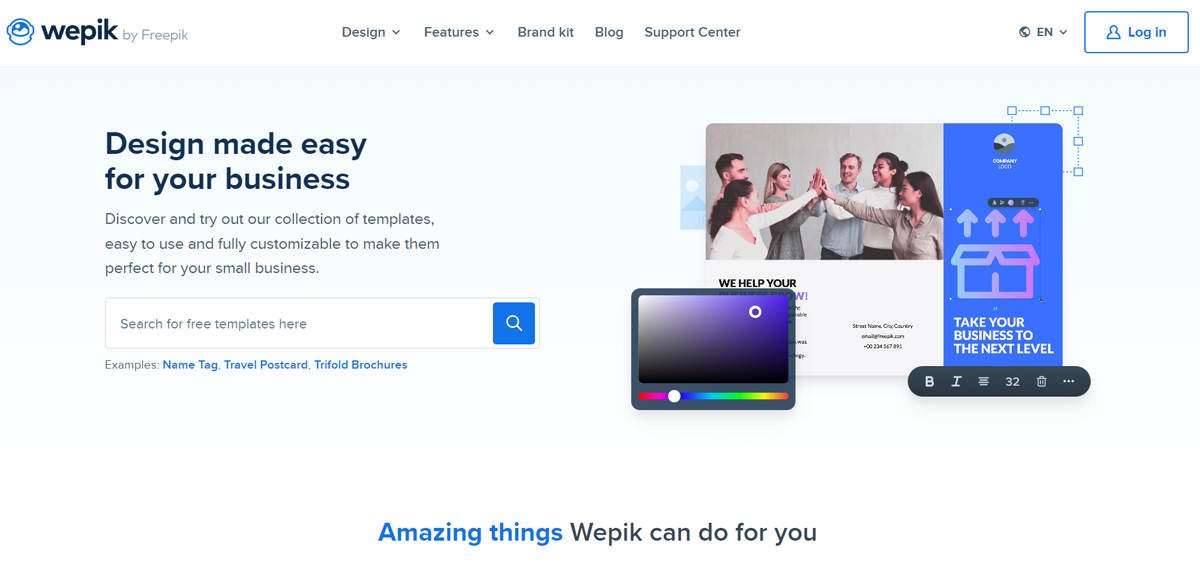
Wepik is a free online tool that allows you to create infographics and diagrams.
It is one of the best tools for creating data-driven visual content, especially for business owners or marketers who want to explain complex concepts in an easy-to-understand way. The tool offers templates and several design options with which you can customize your infographics.
You can also add text, images, and charts to your infographics. The tool is easy to use, allowing you to create beautiful infographics within minutes.
It’s also a great way for businesses looking to showcase their expertise in a particular industry by creating visual content that illustrates their knowledge and experience in the field.
12. Inkscape
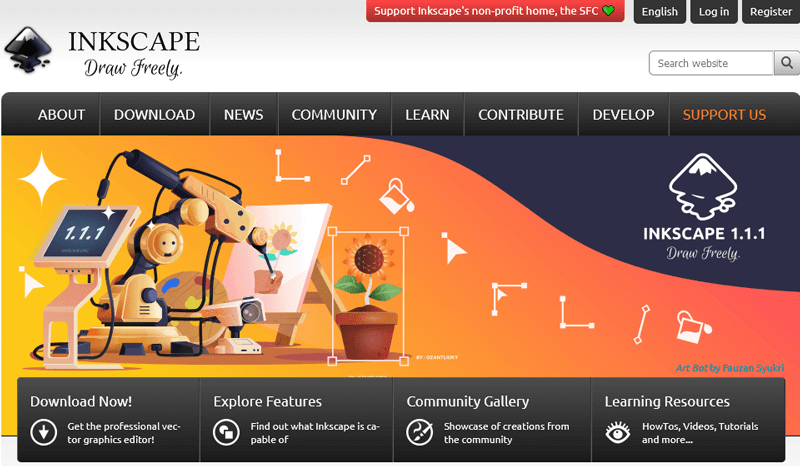
Inkscape is the best graphic design software if you’re looking for a tool that comes with a helpful community.
Inkscape’s user base is passionate and resourceful, enabling you to make the most of this free graphic design software.
Key Features
Vector Managing Tools - Inkscape offers many full-featured and innovative tools to create, edit and convert vectors, including airbrush, pencil, spiral, and paint bucket.
Every tool has a separate settings window, simplifying your work without cluttering the interface. Further, Inkscape allows you to create personalized artwork by leveraging custom plugins.
Advanced Filters and Effects – This graphic design software provides over 20 different filter categories. You can use these filters to convert text to Braille, create a calendar, barcodes, or grids with a click.
Easy Node Editing - Inkscape offers tools that allow you to move nodes and Bezier handles. You can insert as many nods as you want. On top of that, the software lets you isolate elements of an object and move its edges in several ways.
Also, you can use the tools available in this application to resize an object accordingly.
Pros
- Easy to use
- Easy code personalization
- Regular updates
- Bezier handles
- Multi gradients support
- Lots of filters
Cons
- Cluttered interface
- Unrefined formatting functions
- Mac version is error-laden
How Much Does Inkscape Cost?
Inkscape is a free graphic design software readily available for download on the developer’s website.
13. Befunky

With the BeFunky online photo editor, there’s no need to download software.
You can easily edit photographs and add effects, graphics, text, and more.
And you can transform images with a single click, customize pictures to make them unique, and enhance imagery to professional-looking standards.
Key Features
BeFunky’s Collage Maker enables you to make an eye-catching collage. You can either create a grid-style collage, choose from one of the Collage Wizard’s templates, or create your own layout.
Artsy Effects allows you to turn photos into a variety of different artworks, from watercolors and oil paintings to Pop Art and cartoons.
Add text to your photos using hundreds of ready-to-go fonts. You can even add your own fonts or use Google Fonts without having to leave the BeFunky platform.
AI Image Enhancer gives you the opportunity to boost vibrancy, balance exposure, and enhance contrast with just one single click.
Clone Tool enables you to effortlessly remove unwanted objects from your pictures while ensuring the background remains intact.
Pros
- Easy to use for both beginners and advanced photo editors
- Contains a wealth of different tools and features
- Multiple stunning designs and templates to choose from
- Accessible while on the move from multiple devices
Cons
- Some features are premium only
- No offline functionality
How Much Does BeFunky Cost?
Many of the features and tools at BeFunky are completely free to use.
If you want to access the most advanced features, you can sign up for the premium BeFunky Plus. It only costs $9.99 per month if you pay monthly. Alternatively, you can pay annually, which works out at just $4.99 per month.
Furthermore, you’re free to cancel your premium subscription at any time.
Why Should You Invest in the Best Graphic Design Software?
From corporate items to designing your website, creating promotional items, and print production, there's always an element of graphic design in almost every business aspect.
While you may not be a skilled graphic designer, investing in the AI graphic editor software can help improve your brand's visual aesthetics and elicit specific emotions, and, by extension, draw your customers.
That said, here's why you should leverage graphic design software.
Flexibility and Scalability
Good graphic design software enables you to develop visually attractive and stunning designs and images.
On top of that, you can import the file in several formats instantly for seamless distribution to your other marketing platforms.
Cost-Effective
Sure, you may have to dig deeper into your pocket for premium software.
However, if you don't have the money, you can take advantage of different graphic design software available as free open source.
Besides, all software isn't priced the same, so you're likely to find a package that suits your budget and needs.
Branding
The best graphic design software should offer the tools you need to maintain your brand's position. You can use a graphic design suite to cement your brand's position by embedding watermarks and logos in your marketing collaterals.
Plus, you can save the templates to ensure that your brand maintains its image size and design consistency.
Increase Brand Engagement
Your organization's digital marketing campaign is better of using high-quality visuals created using graphic design software.
That way, you can relay your messaging to your target audience and prospects clearly and more effectively.
Graphic Design Best Practices
Indeed, you may have the best design software, but if you don’t know how it works, you take full advantage of what it has to offer.
What follows is a step-by-step guide to help you learn the ropes of how graphic design software works.
SideNote: In this guide, we’ll showcase Canva, but the process is somewhat the same for most graphic design software.
Step 1 – Choose the Right Dimensions for Your Design
Start by choosing the design type and optimal dimensions for your graphics depending on what you want to create, whether you're creating a flyer or social media post.
Most graphic software allows you to customize dimensions to suit your needs.
Step 2 – Select the Background
You can choose a color or an image for your background.
When choosing the background, you’ll want to stick to what tells your brand’s story.
You can add filters to change your image’s clarity, saturation, or brightness. As a rule of thumb, the background should support the message of your content.
Step 3 – Add Your Elements
Your design may include photos, icons, text, and illustrations. It would be best if you blended these in a way that increases your design’s visual appeal.
So be sure to consider the balance and composition of all the elements in your design. Some of the things that should be in your mind include alignment, balance, and positioning.
Keep everything simple, and don’t oversaturate your design with unnecessary elements to avoid losing the image’s visual message.
Step 4 - Choose the Right Fonts
Fonts have a huge image on your design. And, choosing the right font isn’t the easiest thing to do.
Avoid using more than two fonts in your design. Choose complimentary fonts to ensure that visual interests work in tandem.
Again, simple is the name of the game when it comes to selecting fonts for your design.
One more thing – don’t forget about readability. Complicated fonts can detract the target audience from your message.
Note – Most graphic design software offers video tutorials to help you get started.
Graphic Design Software Frequently Asked Questions (FAQs)
What software do graphic designers use the most?
The best graphic design software depends on your project’s specific requirements. Still, some graphic design software is more popular than other in-class options.
Some of the most sought-after graphic software include Adobe Photoshop, Canva, Gravit Designer, and Adobe Illustrator.
What is the easiest program for graphic design?
GIMP is arguably one of the best graphic design apps if you’re after the ease of use. In addition, it supports all popular file formats making it easy to create your design as per your liking.
Adobe illustrator is also a good contender. And then there’s Inkscape, a free and open-source graphic design program for beginners.
What is the best software for designing?
As stated, the best graphic design software is the one that offers what you’re looking for. In other words, you can only choose a specific software if it provides the features required for your project.
Top-rated design software includes Adobe Photoshop, Sketch, Adobe InDesign, Affinity Designer, and Adobe Illustrator.
Conclusion
If you’ve read this post up to this point, you shouldn’t have a problem picking the best graphic design software for your project. These graphic design tools offer the features you'd need to complete virtually any project.
We've thrown in paid and a few free options to help you get started if you'd rather try things out first before spending your money.
We’ll keep reviewing this list over time, and if we come across graphic software that deserves mention here, you’ll be the first to know.
In the meantime, happy designing!


