Are you fed up with spending so much time editing your photos but still not happy with how they turn out? It's time to step up your photo editing with the help of AI technology.
With AI photo editor software, you can enhance your images like never before, with features like 3D reconstruction and object detection that make editing smoother and more precise.
This article will show you the top AI photo editor tools today. We'll compare what they can do, how much they cost, and where you can find them, so you can pick the one that works best for you.
Plus, we'll share tips and tricks for using AI technology to take your photography to the next level.
Get ready to revolutionize your editing process with the best AI photo editor software.
Understanding AI Photo Editing
You're probably here because you want to learn how AI can help simplify and enrich your image editing workflow, saving you hours of manual work. AI photo editor software uses advanced AI technology to analyze photographs and generate intelligent predictions for adjustments and enhancements.
They effortlessly handle complex tasks such as background removal, retouching photos, color correction, and even photo restoration, breathing new life into old images.
Comparing the Best AI Photo Editor Software
Here is the rundown of the best AI photo editor software.
1. Adobe Photoshop

With Adobe Photoshop springing back into the forefront of the digital design world, the rumors of its demise have been greatly exaggerated.
This beloved and revolutionary platform has reemerged, integrating robust AI tools that elevate image manipulation and creation to a new level of sophistication and ease.
The integration of Generative AI and the newly launched Firefly, has reinvented Photoshop's abilities.
With this merger, every selection feature is now supercharged with AI, featuring a unique Generative Fill capability that responds to natural language prompts, making image editing intuitive and limitless.
For Photoshop subscribers, the future is here with the power of Firefly right in their Photoshop desktop (beta) app, enhancing creative workflows and saving time.
Adobe Photoshop Key Features (AI related)
- Generative AI and Firefly Integration: Infuses every selection feature with AI capabilities. Includes a unique Generative Fill function that responds to natural language prompts.
- Firefly: A differentiated generative AI service uniquely trained on Adobe Stock images, boasting over 100 million assets since its launch six weeks ago.
- Content Authenticity Initiative (CAI): Advocates for open industry standards, offering 'nutrition labels' for digital content that include Generative Fill information.
- Adjustment Presets: Features 32 dynamic presets that simplify complex tasks.
- Remove Tool: An intelligent tool that swiftly removes unwanted objects, excelling with larger objects and varied focus backgrounds.
- Contextual Task Bar: Provides recommendations for efficient workflows, reducing the number of clicks required to complete a project.
- Enhanced Gradients Feature: Offers new on-canvas controls for precision, enabling non-destructive edits and a live preview function.
- New Generative Layer Type: Allows for non-destructive work, fostering creative experimentation.
Pros
- New AI features make complex tasks easy and quickly
- Customizable user interface and multiple export options
- Boosts creative possibilities with unique features like the Generative Fill
Cons
- Steep learning curve if you want to fully utilize its power
- Firefly is currently only accessible to Photoshop subscribers via the Photoshop desktop (beta) app
Adobe Photoshop Pricing
Pricing plans for Adobe Photoshop start at $20.99/month for photo editing or $54.99/month for the complete Adobe applications. Adobe Photoshop has a 7 day free trial.
2. Freepik AI Photo Editor
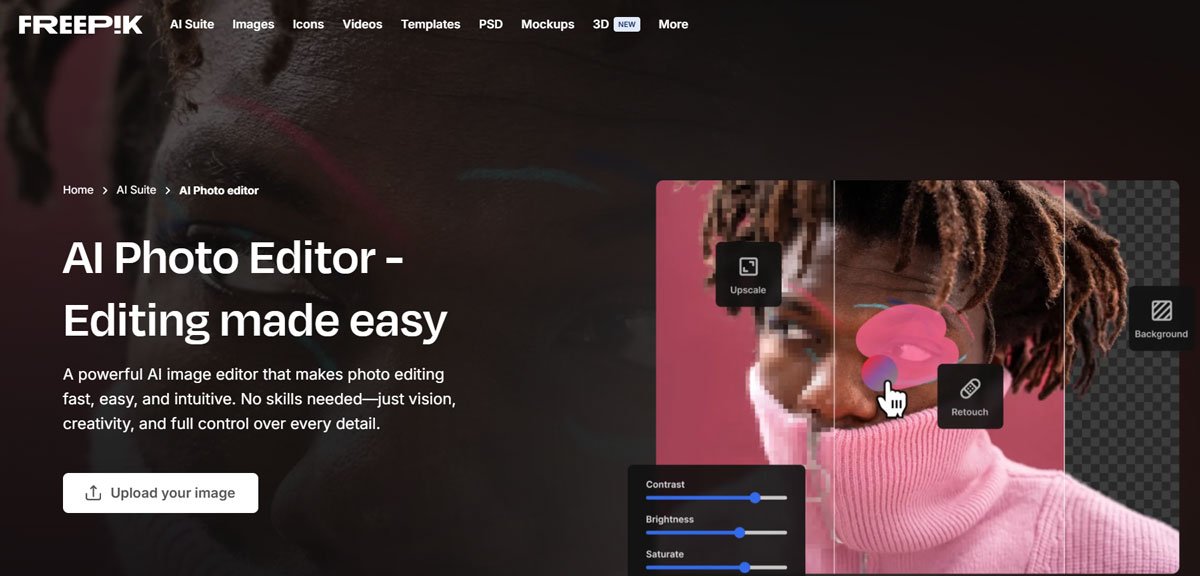
Blending advanced AI technology with traditional photo editing functionality has made Freepik’s web-based AI Photo Editor the number one choice for fast and effective image editing.
Boasting a wide range of AI capabilities, including its infamous AI Image Generator, character save option, and Background Remover, users of all backgrounds can edit with confidence and speed, all with the backing of an ever-expanding stock library of images and design elements.
With classic editing techniques kept intact, users can continue to explore a host of parameters, popular filters, and cropping presets that keep you in total control of your project.
Cutting-edge features such as the Retoucher tool is a game changer, capable of adding and replacing visual elements within the image instantly using AI, saving hours of editing time.
The Upscaler function does exactly what it says on the tin. You can upscale multiple images at a time, increasing the resolution up to 10K. Detailing is further enhanced using generative fill, making your images sharper than ever.
Changing an image from portrait to landscape has always been problematic. Not any longer. With Expand, users can simply request an aspect ratio, and the tool will use generative fill, once again, to expand images to any needed aspect ratio.
Freepik AI Photo Editor Key Features
- All-in-one online creative suite
- Millions of stock images and design elements are available
- AI Image Generator
- Traditional image editing parameters
- Choice of popular filters and cropping shapes
- AI Background Remover
- AI Image Upscaler
- Retouch using AI
- Expand your image to different aspect ratios
- Ability to save images in SVG (vector format)
Pros
- The interface is really easy to navigate
- Impressive blend of AI and traditional tools
- Share your creations with the community
- It's free with limited usage
Cons
- No free-hand tool available
- Limited file save options
Freepik Pricing
Freepik is available for free. However, to get the most out of the platform, you can join a paid plan starting with Essential for $5.75/month, Premium for $12/month, and Premium+ for $24.50/month.
3. Corel PaintShop Pro

You'll love exploring the versatile range of pro-level graphic design and editing tools, coupled with time-saving AI-based solutions, that Corel PaintShop Pro offers.
This advanced photo editor is ideal for those who love digital painting. It provides uncomplicated painting software that allows you to draw, sketch, and paint on a blank canvas with realistic brushes or exclusive cloning art.
With its smart slideshow and movie creator feature, you can generate short videos by intelligently compiling your best photos while adhering to the beat of the music. Using this feature, you can share highlights of your latest adventure with the world.
Moreover, Corel PaintShop Pro offers easy-to-use video editing and recording software to create product demos, how-to-videos, online challenges, and more. This helps keep viewers engaged while growing your audience.
The software also has an exceptional frame tool that lets users make shapes based on preset and symmetrical shapes or existing vector text objects.
Additionally, dozens of textures, brushes, and royalty-free backgrounds are available to enhance your photo projects and extend your creative editing capabilities.
Corel PaintShop Pro Key Features
- 50 Free New Modern Fonts
- Enhanced Usability and Performance
- Enhanced Real-time Blend Mode Preview
- Dozens of Textures Brushes Royalty-Free Backgrounds
- Exceptional Frame Tool
- Focus Stacking
- Snap to Objects Feature
Pros
- User-friendly interface
- Offers a wide range of features for image editing
- Fast performance
Cons
- No mobile app version is available
- Limited support options
Corel PaintShop Pro Pricing
Corel PaintShop Pro offers a 30-day free trial, after which users can purchase the software for a one-time fee of $79.99.
4. Topaz Labs Photo AI
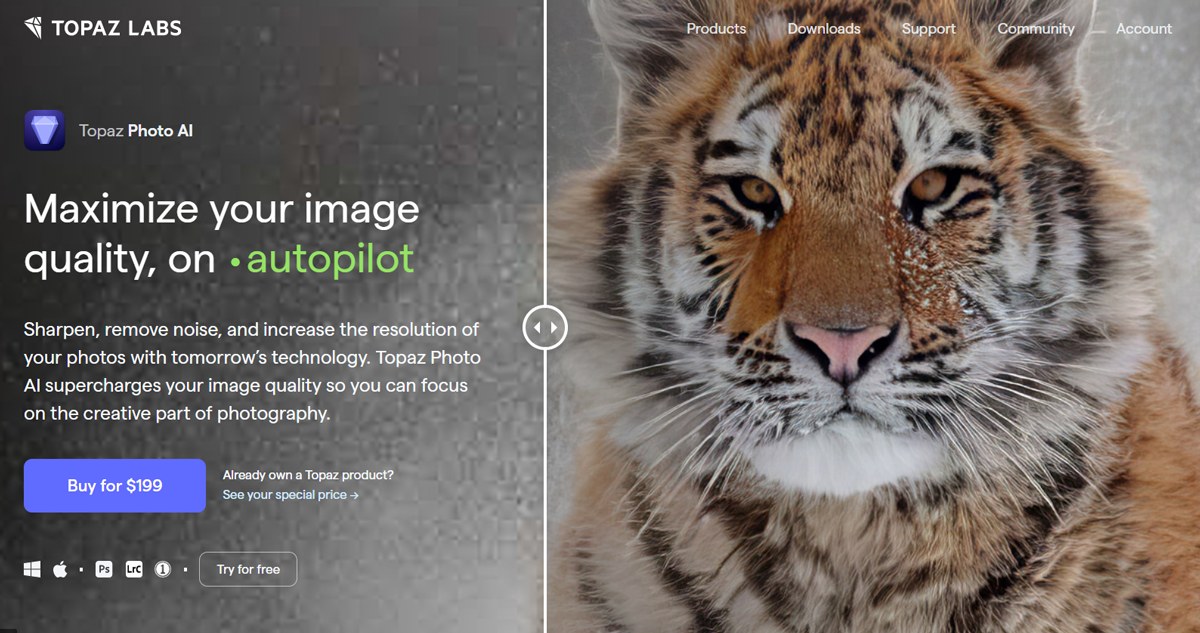
Topaz Photo AI is designed to enhance your images with authentic detail and resolution, making them look even better than the original.
One of the most impressive features of Topaz Labs Photo AI is its ability to upscale SD videos to HD or even 4k quality while increasing sharpness and removing visible noise.
With its simple AI user interface, you can easily drag and drop your image onto the platform and start enhancing or upscaling it immediately. It also has an autopilot feature that automatically analyzes your image sample to detect strong noises and enables the Remove Noise button.
Plus, if you need any assistance during your editing process, Topaz Labs provides live support during business hours through email or live chat.
Topaz Photo AI Key Features
- Simple AI User Interface
- Enhance Resolution Filter
- Autopilot Feature
- Output Setting Menu
- File Export
- Live Support
- Image and Video Library
Pros
- Easy-to-use interface for beginners
- Powerful capabilities for advanced users
- Ability to upscale images with natural detail
- Video enhancer that increases video resolution while removing noise
- Live support during business hours;
Cons
- The one-time fee of $199 might be expensive for some users;
- The software may run slower on older computers.
Topaz Photo AI Pricing Plans
Topaz Labs offers several products at different price points. Topaz Studio can be purchased for a one-time fee of $199.
5. Imagen
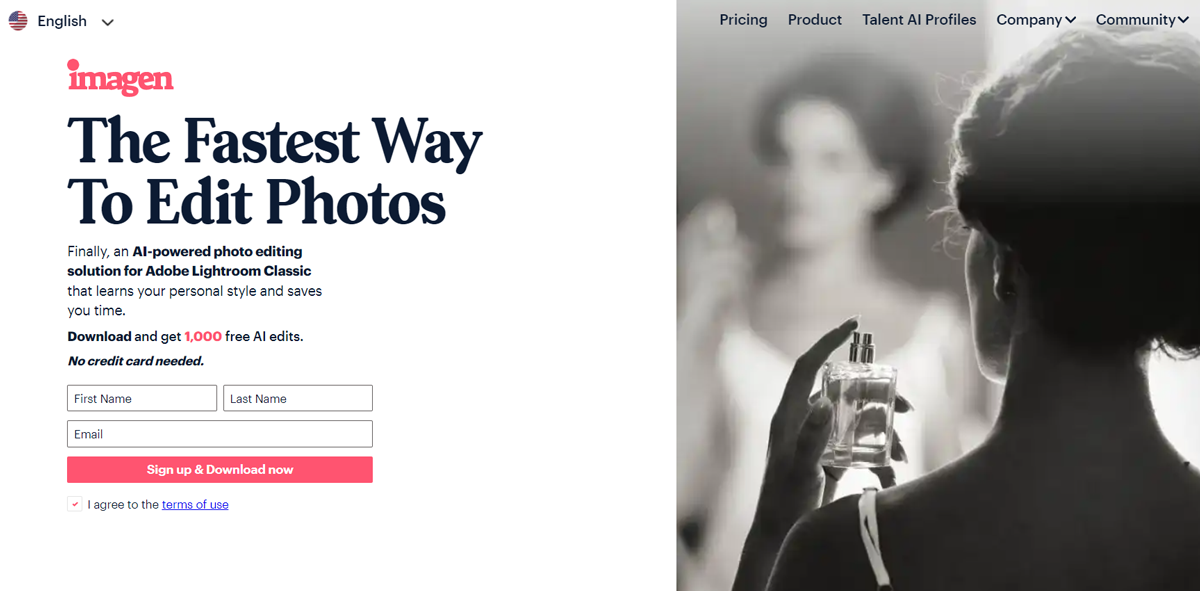
Imagen is an AI-driven photo editing software and Lightroom Classic plugin. It mimics your editing style and can apply AI-generated profiles swiftly to your Lightroom catalog. The software continually learns and evolves with your edits, allowing you to control and fine-tune the outcomes.
You can upload up to 3000 pre-edited photos or use pre-existing Talent AI Profiles crafted by top photographers. Imagen adapts Lightroom parameters to match your style and produce desired photo outcomes.
A recent feature includes an AI-assisted photo culling tool that speeds up your workflow by automatically discarding photos that don't meet your standards due to issues like blurriness or poor composition.
Imagen Key Features
- Fast AI-based Editing
- Industry-grade Talent Profiles
- AI-powered Photo Culling
- 1000 Free AI Edits
- Automatic Cropping
- Advanced Subject Masking
- Image Straightening Tool
Pros
- Saves time in the photo editing process
- Ability to upload previously edited photos or use pre-built profiles
- Automatic photo culling feature simplifies workflow
- Advanced subject masking creates eye-catching compositions
Cons
- Limited number of free edits (1000)
- Cost may be prohibitive for some users
Image Pricing
You can download Imagen and get 1,000 free credits. Pricing starts at $0.05 per photo.
6. Canva AI

Get ready to enhance your images like a pro with Canva's powerful AI-powered photo editing tool. With its Magic Edit feature, you can easily transform your photos into stunning pieces of art by using simple text prompts.
Canva's AI-powered photo enhancer automatically detects the background and foreground of your image, allowing you to independently change each section with simple adjustment sliders for brightness, warmth, and saturation.
Canva offers an array of unique features that make it stand out from other photo editors in the market.
Some key features include its free online AI image generator, which allows you to turn text prompts into stunning images, the ability to remove unwanted objects or distractions from your photos using its Magic Eraser tool.
Canva AI has also a powerful background removal tool, which can eliminate an entire backdrop with just a single click.
Canva also offers multi-device support for Mac, Windows, Android, and iOS users, along with thousands of ready-made template designs that you can customize to create something more personal.
Canva AI Photo Editor Key Features
- Free Online AI Image Generator
- Free Auto Enhance Photo Effects
- Image Enhancer
- Thousands of Ready-made Template Designs
- Real-Time Collaboration and Built-in Comments
- Powerful PDF Editor
- Multi-device Support
Pros
- User-friendly interface with easy-to-use tools
- Advanced features available in the Canva Pro subscription
- Wide range of customization options available for templates
Cons
- Limited storage capacity for free plan users
- Certain advanced features may require additional payment
Canva AI Pricing
Canva offers a free plan to access the most basic features.
For advanced features such as resizing designs or downloading premium designs or elements from the marketplace, you must subscribe to Canva Pro for $119.99/year or $12.95/monthly per user (billed annually).
7. Vance AI

Vance AI has both an online version and a downloadable Windows version. The Windows version is meant for faster batch processing of photos.
Vance AI offers high-quality photo editing solutions that can transform your images into stunning pieces of art in seconds.
From background removal to colorization and image restoration, Vance AI's features are designed to make photo editing quick and hassle-free. The software is handy for users who need access to specialized software or want a more user-friendly experience.
One of the standout features of Vance AI is its advanced noise reduction tool, which uses AI algorithms to remove unwanted noise and grain from your images while preserving their sharpness and clarity.
Additionally, the background removal tool allows you to easily remove distracting elements from your photos and replace them with a solid color or a new background altogether.
The image compressor is also handy for reducing file sizes without compromising quality, making sharing your photos online easier.
Vance AI Key Features
- Background removal tool
- Image sharpener
- Noise reduction tool
- Image compressor
- Photo enlarger
- JPEG artifact remover
- Photo restorer
Pros
- Easy-to-use interface
- Advanced AI technology for high-quality results
- Wide range of photo editing tools
Cons
- Limited free version
- Less control than specialized software
Vance AI Pricing
Vance AI pricing is based on credits (1 image = 1 credit). You can buy different credit packages: 100 credits cost $4.95, 200 credits cost $6.95, 500 credits cost $11.45, and 1000 credits cost $17.95.
8. Lensa
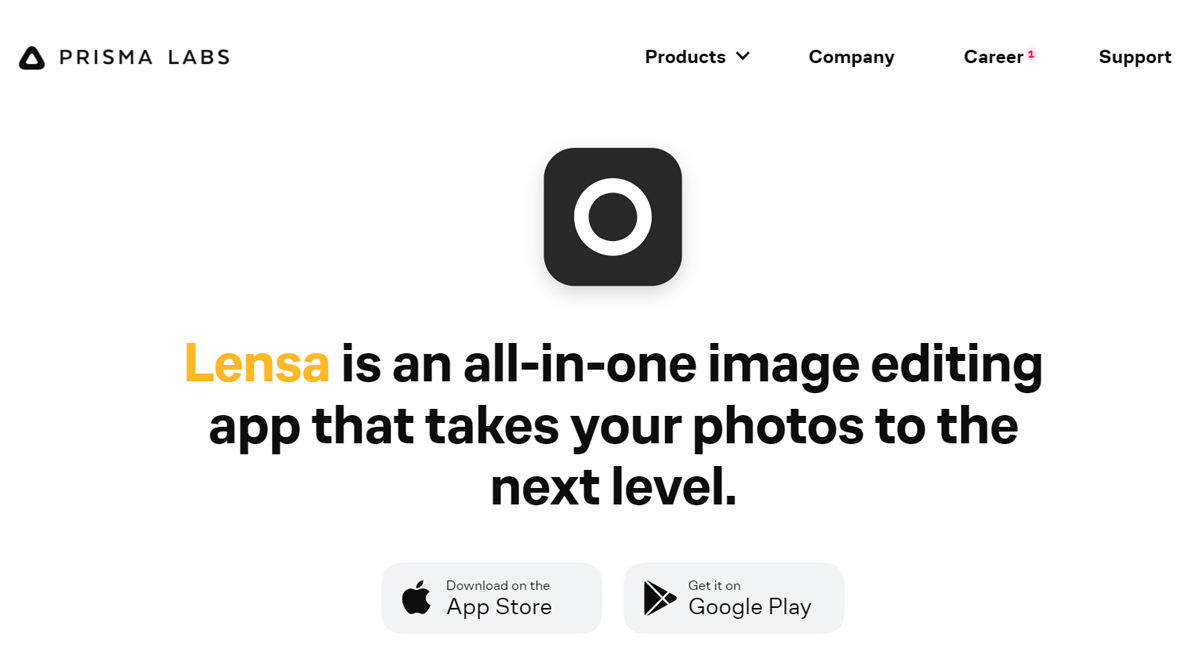
You'll love how easy and versatile Lensa is for editing your photos directly from your phone. It offers creative filters and tools perfect for social media creators.
Whether you're a novice or a seasoned photographer, Lensa's clean and simple interface provides all the features you need to enhance your portraits, replace backgrounds, adjust colors and exposure, add bokeh effects, and create fun compositions.
What's more impressive is that Lensa uses intelligent functions to enhance skin texture, remove imperfections, whiten teeth, retouch eyebrows and lips color correction, and fine-tune details in just a few taps.
You don't have to be an expert in photo editing to get high-quality results with this app. Plus, it's free to download. However, you can only edit up to five photos per week without paying for a subscription plan.
Lensa Key Features
- Lensa is a mobile app for iOS and Android platforms
- Portrait enhancement
- Background replacement
- Bokeh effects
- Color adjustments
- Creative filters
- Skin texture smoothing
- Imperfection removal
- Teeth whitening
- Eye contrast adjustment
- Lips color correction
- Eyebrow retouching
Pros
- Easy-to-use interface
- Versatile toolkit
- Intelligent functions for portrait enhancement
- Fun compositions creation
- Compatible with Android and iOS
Cons
- Limited free version
- Subscription-based model
Lensa Pricing
Free (up to 5 photos per week). An annual subscription costs $19.99, and a monthly subscription $4.99.
9. Pixlr

Pixlr offers an extensive range of creative tools and features, from customizable templates to one-click visual creators, allowing you to generate, edit, and share stunning photographs online effortlessly.
With Pixlr's AI image generator, you can create stunning images from text prompts. The software also has a built-in collage maker that features pre-made collage templates to enable you to assemble your favorite photos.
Additionally, Pixlr provides professional-looking animation presets to help you animate your designs in a few clicks.
Pixlr's innovative image cutout tool allows you to remove the background or generate a transparent background for your images. You can use its cool photo animation effects to grab more eyeballs and include movement in your artworks and masterpieces in just one click.
Pixlr Key Features
- AI Image Generator
- 50,000+ Templates, Elements, Fonts, Stickers and Overlays
- State-of-the-Art Creative Tools
- Instant Animation
- Smart Image Cutout Tootl
- Enhanced Bulk Image Editing
- One-click Visual Creator
- Built-in Pre-made Collage Templates
Pros
- Lifetime free plan (with some limitations)
- No need for lengthy download and installation processes
- Accessible on desktop or phone browser
- Extensive design templates and image library
Cons
- Some advanced features require subscription plans
Pixlr Pricing
- Plus ($1.99/month) – Unlimited saves and mobile app.
- Premium ($7.99/month) – Access video tutorials and export photos in 8K resolution.
- Teams ($12.99/month) – Access high-priority support and team management features.
Tips and Tricks for Using AI Photo Editor Software
Harnessing the power of AI photo editor software can elevate your editing and help you achieve remarkable results. Here are some tips and tricks to make the most out of your AI photo editor:
1. Experiment with AI-powered Tools
Explore the various AI tools available in your chosen software. Try different enhancements, background removal techniques, and creative filters to discover unique effects that enhance your photos.
2. Combine AI Edits with Manual Edits
AI tools are powerful but work best when combined with manual edits. Use your own judgment and artistic vision to refine the modifications made by the AI, ensuring a personalized touch in your final result.
3. Save and Create Custom Presets
Once you've achieved a desired look or style, save it as a custom preset. This allows you to apply the same edits to multiple photos in a batch process, saving time and maintaining consistency in your editing workflow.
4. Take Advantage of Tutorials and Online Resources
Many AI photo editors provide tutorials, user forums, and online resources to help you master their software. Take the time to explore these resources and learn new techniques that can enhance your editing skills.
5. Stay Updated with Software Updates
AI photo editor software often receives updates introducing new features and improvements. Stay up-to-date with these updates to benefit from the latest advancements and ensure optimal performance of your chosen software.
Free Version vs Paid Version - What's the Best Choice?
Choosing a free or paid version of an AI photo editor depends on your editing needs and financial considerations. Despite imitations, free versions offer various tools that can significantly enhance your photos. They serve as an excellent starting point, especially for those new to AI photo editing.
Paid versions, on the other hand, unlock a suite of advanced features. These can include more sophisticated AI tools, priority customer support, regular updates, and an ad-free editing experience.
It's worth noting that many software providers offer trial periods for their paid versions, allowing you to explore their full capabilities before committing financially.
Frequently Asked Questions
What makes AI photo editor software different from traditional photo editors?
AI photo enhancer software uses advanced AI technology to automate and enhance photo editing.
This includes features like automatic color correction, background removal, and photo enhancement, which can significantly reduce the time and effort required to edit photos.
They can perform tasks that traditional graphic design software cannot do, like transforming facial expressions on the fly.
Can beginners use AI photo editors?
Yes, most AI photo editors are designed to be user-friendly, making them accessible for both beginners and professionals.
These tools usually have intuitive interfaces and offer an AI-powered photo editor that simplifies the editing process and allow users to achieve professional-quality results easily.
Are there free versions of AI photo editing software?
Yes, several artificial intelligence photo editing software offers free versions. These may have limitations regarding features and usage, but they can provide a good starting point for beginners or those on a tight budget.
Can AI photo editors improve photo quality?
Absolutely! AI photo editors can enhance photo quality by improving color balance, boosting detail, reducing noise, and performing other quality-enhancing edits.
Can AI photo editors handle RAW files?
Yes, many advanced AI photo editors support the editing of RAW files, which offers more control and flexibility during the editing process, especially in terms of color correction and exposure adjustments.
Wrapping Up
The choice of photo editing software ultimately depends on your photography style, experience, and budget. Remember to consider the kind of photos you plan to edit and what tools you'll need to achieve your vision.
AI photo editing software is an invaluable asset in the digital artist's toolkit, and choosing the right one can make all the difference in creating stunning photos that truly stand out.
Whether you're a professional photographer or an amateur photo enthusiast, the power of AI photo editing software opens up an entirely new world of creative possibilities.
Choose the tool that suits you best, and embark on a journey of transforming ordinary photos into extraordinary art.


