
Surfer SEO
★ 4.2/5
Price
Starting $119 / month
Free Trial
Yes (7-day money-back guarantee)
Pros
Cons
Surfer SEO is a SaaS tool for optimizing on-page SEO to help websites rank higher in search engines and gain qualified organic traffic.
Interested in learning all about Surfer SEO and how it can transform your content creation and SEO efforts? You've come to the right place.
In this comprehensive Surfer SEO review, we'll cover everything you need to know, including:
- What is Surfer SEO and how does it work?
- Key features and tools
- Content Editor walkthrough
- SERP Analyzer overview
- Pricing options
- Pros and cons
- FAQs
- Verdict - is Surfer SEO worth it?
By the end of this in-depth review, you'll have all the information you need to decide if Surfer SEO is the right fit for your SEO and content optimization needs.
Let's dive in!
What is Surfer SEO?
Surfer SEO is a powerful cloud-based SEO software that helps you optimize your on-page content to maximize organic traffic and rankings.
The key value proposition of Surfer SEO is its advanced content editor. Powered by an ever-evolving algorithm, the Surfer content editor analyzes your content and gives you specific recommendations on what you need to change to match or outrank your top 10 competitors for any keyword.
In other words, Surfer reverse engineers what's working for the top-ranking pages in the SERPs and tells you exactly what you need to do to replicate their success.
This saves you the guesswork of deciding which on-page elements actually impact rankings for a given keyword. No more shooting in the dark and hoping your content will somehow perform well.
Surfer SEO essentially provides a blueprint tailored to each keyword for creating optimized content designed to rank.
How Does Surfer SEO Work?
The magic behind Surfer SEO lies in how it correlates on-page ranking factors with actual Google rankings.
For any keyword you input, Surfer analyzes pages ranking on the first page of Google (typically the top 5-10 results). It looks at multiple potential on-page ranking factors like:
- Word count
- Keyword density
- Heading usage
- Image count
- Outbound links
- Page speed
And much more. It then calculates the average value for each on-page factor among the top pages.
So, for example, if the top 5 ranking pages for "content marketing tips" have an average word count of 1,800 words, then Surfer will recommend you aim for around 1,800 words.
By optimizing your content based on the values of what's already ranking, you essentially "reverse engineer" the algorithm to match what Google wants to see for a given keyword.
This correlational approach is what sets Surfer SEO apart from other SEO tools. Most just make vague suggestions without any data to back recommendations.
On the other hand, Surfer tells you precisely what's working right now for ranking pages. So you can confidently optimize your content accordingly.
Let's now take a look at some of Surfer's key features.
Key Features of Surfer SEO
Surfer SEO includes powerful features to facilitate every aspect of SEO content creation and optimization.
Content Editor
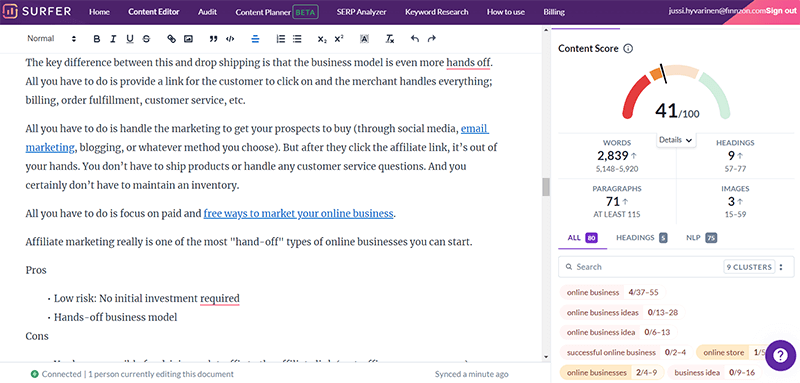
The Content Editor is the crown jewel of Surfer SEO. As outlined above, it analyzes top-ranking pages and provides tailored optimization suggestions so you can create SEO-friendly content designed to rank.
Specific elements of the Content Editor include:
- Content score Gamifies the optimization process with a score out of 100, helping you benchmark how optimized your content is versus competitors.
- Keyword optimization Tells you exactly which terms to add and how often to include them naturally based on top pages.
- Content structure recommends optimal word count, headings, images, etc.
- Questions to answer Surfaces common questions searchers are asking so you can address them in your content.
- Outline builder Creates customizable AI-generated outlines you can use as a starting point.
The Content Editor also seamlessly integrates with Google Docs so you can optimize content as you write.
SERP Analyzer This tool provides an in-depth analysis of the top-ranking pages for a given keyword so you can gauge the competitiveness and discover optimization opportunities.
With the SERP analyzer, you can analyze factors like:
- Domain strength
- Backlinks
- Page speed
- Word count
And much more. Filter down to specific sites you consider competitors for easy benchmarking.
Audit Tool
The Audit tool helps you optimize and refresh old existing content to improve its ranking potential.
Just enter a target keyword and URL, and Surfer will analyze the page to identify areas for improvement, including:
- Missing keywords
- Lacking content structure
- Image enhancements
- Required backlinks
Surfer will even tell you exactly where to add keywords within your content.This can revive and boost the rankings of old posts.
Keyword Research
Surfer's keyword research helps you find low-competition, high-potential keywords to target and build content around.
It provides helpful keyword groupings and metrics like search volume, suggested bids, and more. While a bit basic, it's a handy supporting tool.
GrowFlow
GrowFlow is one of Surfer's latest features that provides weekly SEO recommendations for your site. It connects with Google Search Console and applies Surfer's optimization framework to suggest growth opportunities.
For example, GrowFlow might recommend adding specific keywords to underperforming pages or creating content around new topics. This automates site improvement.
Surfer SEO Integrations
Surfer SEO seamlessly integrates with an array of popular marketing and SEO tools, including:
- Google Search Console - Sync your GSC data with Surfer to easily import keywords and optimize existing pages.
- Semrush - Connect your Semrush data with Surfer SEO for robust backlink analytics. See what links your top competitors have that you're missing.
- Google Docs - The Surfer x Google Docs extension lets you research and optimize content within Google Docs without switching between tabs.
- Google Chrome Extension named Keyword Surfer, a convenient tool to explore keywords, volumes, and other related information
These integrations further augment the capabilities of Surfer to round out your tech stack.
Surfer SEO Content Editor Walkthrough
Now that you have a general sense of Surfer SEO and its essential tools let me walk you through a hands-on example of using the Content Editor - Surfer's main attraction.
First, I will enter my target keyword that I want to rank for in Google - "small scale business ideas".
The first step is accessing the Content Editor, which you can do by simply clicking "Content Editor" in the left sidebar after logging into your Surfer dashboard.
You'll then arrive at a screen prompting you to enter your keyword. Go ahead and add your target term - in our case, "small scale business ideas" - then click "Create Content Editor".
Surfer will now analyze the top 5-10 currently ranking pages for your keyword across a number of on-page ranking factors. This typically takes 15-30 seconds.
Once the analysis is completed, you can start using the Content Editor. Go ahead and click on the newly created document for your keyword.
Optimizing Within the Content Editor
You'll now land on the main Content Editor interface, which looks like this:

On the left is where you write and format your content. The right sidebar is where all the optimization magic happens.
Note the "Content Score" circle in the upper right. As you optimize your post content further to match what ranks for the target term, this score will improve.
I always add my target keyword to the headline spot to set the article's focus.
Next, scan down the sidebar for the "Terms" section. Here is where Surfer tells you the exact key phrases you should add to your content and a recommended frequency.

These term suggestions are based on analyzing what words and phrases appear most often within the content that currently ranks on page one for your target keyword.
By matching the density and placement of these terms in your own content, you can model what Google's algorithm currently favors for that given keyword.
Let's add in a few of the recommended terms. Be sure to include them in a natural way that fits with the flow of your writing. You can always click the information icon next to a term to see examples of usage in context.
As we add terms, notice how they change color once they hit the minimum number of inclusion recommendations:
- Red = Not used enough
- Yellow = Used but should be added more
- Green = Optimal density achieved
Besides keyword optimization, pay attention to the "Structure" section for recommendations on optimal word count, header usage, paragraph count, and more.

These benchmarks are again based on aggregate analysis of current top-ranking content.
Now, just keep writing your post while seamlessly incorporating Surfer's suggestions, including keywords, content structure, media enhancements, and internal links.
Before you know it, your Content Score will turn green, and your piece will be fully optimized to match pages Google already ranks highly.
The cool part is seeing content you optimize with Surfer start climbing in rankings within as little as 2-4 weeks after publishing.
Again, it provides a proven framework for creating SEO content designed to succeed in Google.
Now, let's quickly cover another popular Surfer feature.
Overview of Surfer SEO's SERP Analyzer
Alongside the Content Editor, Surfer's SERP Analyzer is a valuable addition to your SEO toolbox.
This tool lets you analyze the page one search results for a target keyword to reverse engineer why specific pages rank where they do.
You can access the SERP analyzer feature from the left sidebar menu. Just click "SERP Analyzer" and then input a keyword.
For the purposes of this overview, let's analyze the keyword "best amazon fba courses" - a competitive keyword in a popular niche.
Once we enter the target keyword and location, simply hit "Create SERP analysis". Surfer will now fetch and process the page one search results.
After a few seconds, you'll be taken to an interactive dashboard displaying a high-level overview of the rankings report.

By default, you'll see a graph showing the correlation between overall domain authority/strength and ranking position.
Filtering the Graph Data
The SERP analysis dashboard is highly flexible in what data points it can showcase.
Use the sidebar filters on the left to add and remove specific metrics you want to analyze - everything from keyword density and metadata to page speed and social shares.
For example, if we wanted to analyze heading tag usage across the results, we can select "Headings" under the Structure section:

Now, the graph changes to display the number of H tags used on each page relative to their ranking position. Interesting...
From this, we can gather that while heading usage doesn't directly correlate with rankings, it seems most pages leverage 2-5 H tags. Good to know!
You can filter down to all types of page elements this way to uncover useful optimization insights.
Competitor Benchmarking
Taking things a step further, under the "Search Results" section, you can filter down to specific competitor URLs you want to pit your page against.
This lets you directly compare how your page stacks up to a given competitor across a variety of page elements side by side.
For example, we could isolate one site and then analyze who has the faster page speed.
Between its flexibility and depth of competitive intel, Surfer's SERP Analyzer is invaluable for keyword research and informing your SEO strategy.
Pricing For Surfer SEO

Surfer SEO offers a few different pricing plans depending on your needs. The new Surfer plans now come with AI articles inside.
Here is a breakdown:
- Essential (89/month). Best for small business owners and freelancers. 0 AI articles - 30 Content Editors - 2 User seats - 100 keyword searches daily (additional AI articles cost $19 or less)
- Scale (129/month). Best for mid-sized agencies and marketing teams. 0 AI articles - 100 Content Editors - 5 User seats - 100 keyword searches daily - 100 Audits (additional AI articles cost $19 or less).
- Scale AI ($219/month). Best for agencies and teams looking to scale up with AI. 10 AI articles - 100 Content Editors - 5 User seats - 100 keyword researches daily - 100 Audits (additional AI articles cost $19 or less).
They also offer custom enterprise pricing starting from $399/month for companies needing expanded capabilities. You can save up to $480 using annual billing.
Surfer has an AI-writer inside the tool, allowing you to streamline the whole writing process from start to finish.
And the good news is you can try Surfer SEO 100% risk-free for 7 days. If you don't love it, you pay nothing.
Pros & Cons of Surfer SEO
Surfer SEO is easily one of the most powerful SEO tools available. But no software is perfect.
Let's outline some of Surfer's notable advantages and drawbacks.
Pros
- Content optimization that just works. There's no guesswork involved. Surfer tells you exactly what elements to tweak in your content for the highest chance of ranking for a given keyword.
- Easy to use UI. Despite its depth features, Surfer is pleasantly simple to use. The UI is clean and intuitive; you can optimize content without a big learning curve.
- Reliable updates. Surfer continually updates its engine to detect the latest signals impacting organic rankings, ensuring that recommendations stay up-to-date.
- Seamless Google Docs integration Surfer nicely complements existing workflows by allowing you to research/optimize content directly within Google Docs via a browser extension. No copy-pasting content back and forth.
- Delivers quick results. See significant organic traffic gains in as little as 2-4 weeks after optimizing just a few pieces of content. Surfer works fast when used right.
Cons
- Steep learning curve (at first) Newcomers may initially feel overwhelmed by the breadth of available data in Surfer's reports. It just takes some playing around to grasp.
- No automated site audits. Surfer only analyzes one page at a time. Competitors like Clearscope offer fully automated site audits to surface optimization opportunities.
- It can get expensive. Cost may deter some smaller teams and solopreneurs. However, the ROI typically justifies the price-given results.
As you can see, the pros far outweigh the cons. And the few drawbacks are minor.
Surfer SEO has well-earned its status as a premier SEO software for on-page optimization.
Surfer SEO Alternatives
There are not so many market tools that do the same as Surfer SEO. However, there are a few.
RankIQ
RankIQ is an online software tool designed for SEO professionals, digital marketers, and website owners to improve their website's search engine rankings.
It provides a range of features, including keyword research, site audit, competitor analysis, and more. With RankIQ, users can analyze their website's search engine ranking, monitor their competitors, and identify areas where they can improve their website's SEO.
The tool also provides insights on how to optimize content for specific keywords and provides suggestions on how to improve website performance.
Bloggers use RankIQ to help improve their website's visibility and performance in search engine rankings.
Frase
Frase is an online software tool used by SEO experts, content marketers, and website owners to help them create better content that ranks higher in search engine results pages (SERPs).
It provides a range of features, including content optimization, keyword research, and competitor analysis. With Frase, users can analyze their competitors' content and identify areas where they can improve their content to meet their target audience's needs better.
It also offers tools for optimizing content based on specific keywords and topics, which can help improve its visibility in search engine rankings. Overall, Frase is a valuable tool for SEO experts and content marketers who want to create relevant and optimized content for search engines.
Surfer SEO Review - FAQs
Let's wrap up this detailed Surfer SEO review by answering some frequently asked questions:
Is there a free version of Surfer SEO?
No. But there is a 7-day money-back guarantee to test it out risk-free.
Does Surfer SEO work with WordPress?
Yes! Easily optimize WordPress content through Surfer's browser extension.
Can Surfer get my site penalized if I over-optimize pages?
No. Surfer aims to strike the right balance between human and search engine appeasement. You'll be fine if you don't go overboard stuffing keywords, which Surfer discourages anyway.
Does Surfer replace other SEO tools?
Not necessarily. Surfer focuses squarely on content optimization. You'll still want robust keyword research, rank tracking and backlink analysis capabilities in your stack. But Surfer nicely complements other DIY SEO tools.
Is Surfer SEO Worth It? Final Verdict
So, after this comprehensive deep dive reviewing Surfer SEO features, capabilities, pricing, and more - what's the final verdict?
Is the tool actually worth purchasing?
In my opinion - absolutely.
The sheer amount of time and guesswork Surfer eliminates from content creation, and SEO is invaluable.
If you want to 10x your ability to produce ranking content explicitly tailored to keyword targets – Surfer is a no-brainer investment.
Surfer stands tall among its competitors with its innovative correlational approach to surface accuracy, up-to-date optimization insights, and the ability to create Google-pleasing content within its comfortable UI.
While not cheap, Surfer will single-handedly grow your organic rankings and traffic when used correctly - easily justifying the price tag through lifts in revenue and authority.
Surfer simply makes it stupidly easy to model your pages exactly to match the content Google wants to rank. What more could you ask for in an on-page SEO tool?
So, if you're looking to step up your content game and ascend search rankings - I highly recommend giving Surfer SEO a spin using their 7-day money-back guarantee.
I'm confident you'll quickly fall in love, just like I did.


