If you're drowning in long-form video content and wondering how to squeeze every drop of value from it, you've probably heard whispers about Klap.
This AI-powered video editing tool promises to turn your YouTube marathons into bite-sized social media gold. But does it actually deliver?
Let's dive deep into what Klap offers and whether it's worth your time and money.
What Exactly Is Klap?
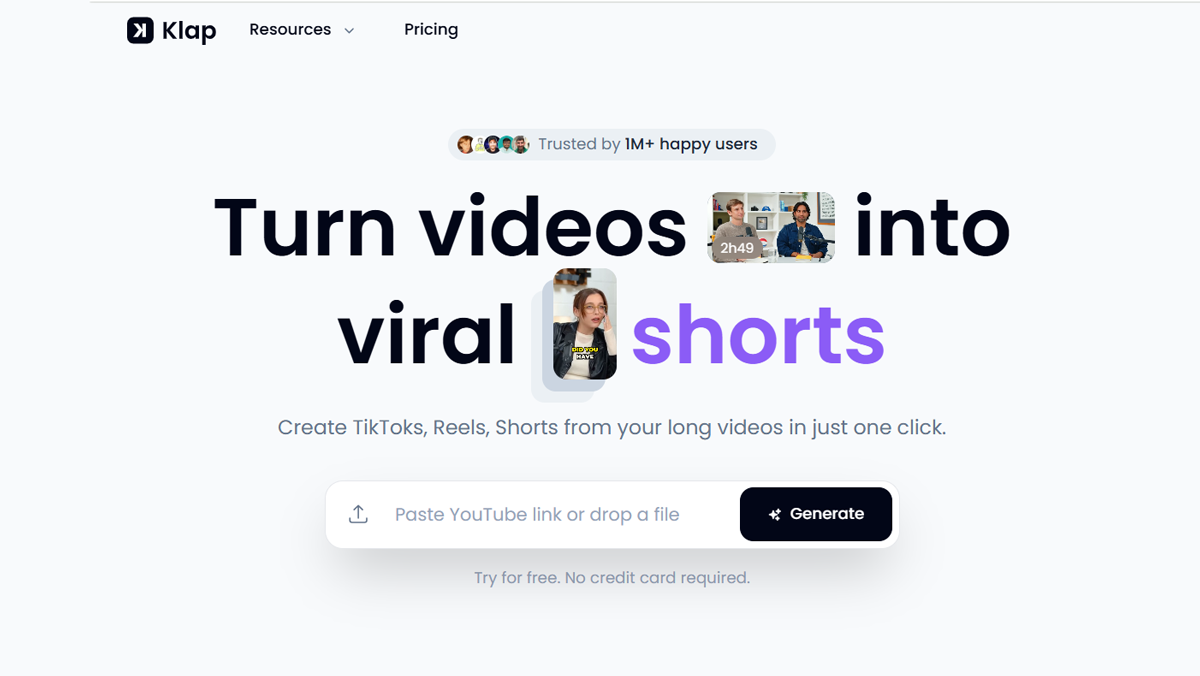
Klap is an AI-powered tool that allows users to easily convert long videos into shorter, engaging clips. By simply uploading a video or pasting a YouTube link, Klap's AI analyzes the content and generates multiple clips based on interesting topics.
Think of it as your personal video editor who never sleeps, automatically identifying the juiciest moments from your content and packaging them for TikTok, Instagram Reels, and YouTube Shorts.
The platform launched with a simple mission: help content creators repurpose their existing videos without spending hours in editing software. Since launching, Klap has been used by over 250,000 creators to generate nearly a million AI-edited videos.
That's a lot of shorts!
How Klap Works: The Magic Behind the Curtain
Getting started with Klap feels refreshingly simple. Here's the basic workflow:
- Upload or Paste: Drop your video file directly onto the platform or paste a YouTube link
- AI Analysis: Klap's algorithm scans your video, identifying key topics and engaging moments
- Auto-Generation: The system creates multiple short clips, complete with captions and optimized framing
- Customize: Fine-tune your clips with brand colors, fonts, and styles
- Export: Download your shorts in formats perfect for various social platforms
Using intelligent framing and facial recognition, it creates responsive subtitles that convert these topics into shorter clips. In just one click, you can convert a 3-minute YouTube video into 5 ready-to-publish videos for Instagram or TikTok.
Key Features That Make Klap Stand Out
AI-Powered Topic Extraction
AI Editing: Klap's AI extracts the best topics from videos and edits them into multiple viral-worthy clips, optimizing them for social media platforms.
The algorithm doesn't just randomly chop up your video – it actually understands the content structure and identifies moments with viral potential.
Smart Auto-Reframing
Auto Reframing: This feature automatically adjusts the framing to focus on the most important subjects within the video, ensuring that the key elements are highlighted. No more awkwardly cropped faces or important visuals cut off at the edges.
Dynamic Captions
Engaging Captions: Klap provides beautifully designed subtitles and recommended captions to keep viewers engaged and increase the likelihood of the content going viral. The captions aren't just accurate – they're styled to grab attention.
Multi-Language Support
Language Support: Klap supports video editing and transcription in 52 languages. Whether your audience speaks English, Spanish, Mandarin, or dozens of other languages, Klap has you covered.
Direct Social Media Integration
You can schedule and publish your clips directly to TikTok, Instagram, YouTube, and LinkedIn without leaving the platform. It's like having a social media manager built into your video editor.
Pricing: What's It Going to Cost You?
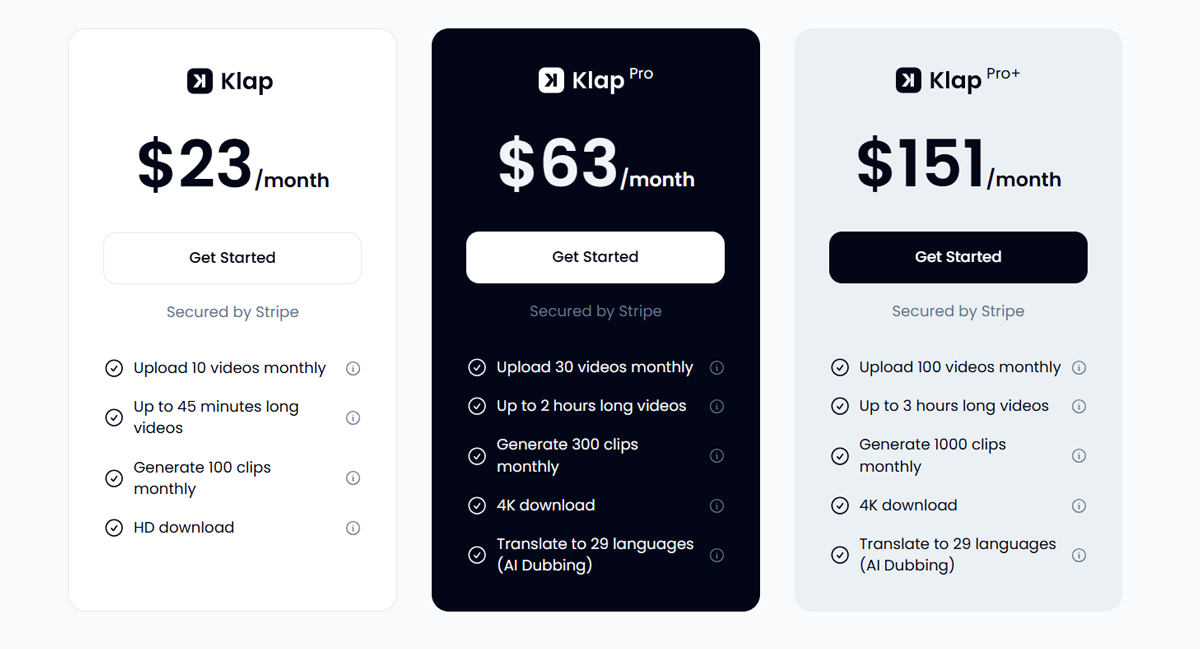
Let's talk numbers. Klap pricing starts at $23 monthly for basic features, but here's the full breakdown:
Basic Plan - $23/month
- Upload 10 videos monthly
- Videos up to 45 minutes long
- Generate 100 clips monthly
- HD quality downloads
Pro Plan - $63/month
- Upload 30 videos monthly
- Videos up to 2 hours long
- Generate 300 clips monthly
- 4K quality downloads
- AI dubbing in 29 languages
Pro+ Plan - $151/month
- Upload 100 videos monthly
- Videos up to 3 hours long
- Generate 1,000 clips monthly
- 4K quality downloads
- AI dubbing in 29 languages
There's also an API option with usage-based pricing for developers and businesses wanting to integrate Klap's technology into their own platforms.
The Good: What Users Love About Klap
Time-Saving Powerhouse
Time Efficiency: Klap significantly reduces the time spent on video editing by automating the clipping process. Users consistently praise how much time they save compared to manual editing.
User-Friendly Interface
The platform is intuitive enough that you don't need a degree in video editing to use it. I like Klap for making it easy to turn videos into shorts for my faceless YouTube channel. The editor is intuitive and easy to use.
Quality Output
I used Klap on my 2h long business video podcast and it generated high-quality shorts I was able to post on my socials directly. The AI doesn't just create clips – it creates clips worth sharing.
Customization Options
Customization Options: Users can fully customize their clips to fit their brand's unique style, including fonts, colors, logos, and framing. Your shorts don't have to look generic.
The Not-So-Good: Common Complaints
Limited Free Trial
This app offers a "free" version to convert YouTube videos to TikTok. Before you test anything, they request signup...after which you expect the free trial...There is no free trial.
It takes 10 minutes to generate the TikTok, but it forces you into a $23 monthly subscription to download. Some users feel misled about the free trial limitations.
Customer Support Issues
Some users have reported difficulties canceling their subscriptions, and while these cases don't appear to be widespread, there have also been mentions of slow response times from customer support.
Best for Talking-Head Content
Klap works for all different kinds of videos, but it works best for videos that incorporate speaking, like podcasts, interviews, educational videos, product reviews, training, and more. If you're creating action-packed vlogs or silent demonstrations, Klap might not be your best bet.
Klap vs. The Competition: How Does It Stack Up?
The elephant in the room is Opus Clip, Klap's main competitor. Based on user comparisons:
Based on the comparison, Klap AI appeared to generate clips more quickly than Opus Clip. Speed is definitely in Klap's favor.
However, Opus Clip generated 18 YouTube shorts, while Clap only produced three from the same source video, suggesting Opus Clip might identify more usable moments.
Who Should Use Klap?
Klap shines brightest for:
- Podcasters looking to create highlight reels
- Educational content creators wanting to break down long lessons
- Business coaches repurposing webinars and training sessions
- Interview-based channels needing quick social media clips
- Marketing teams maximizing content ROI
It's less ideal for:
- Gaming channels (unless they're commentary-heavy)
- Silent tutorials or demonstrations
- Highly visual content without much dialogue
- Creators on extremely tight budgets
Pro Tips for Getting the Most from Klap
- Start with Quality Source Material: Klap works best with clear audio and well-lit talking-head videos
- Review and Edit: Don't just export the first suggestions – use the editor to fine-tune start and end points
- Customize for Your Brand: Take advantage of the styling options to make clips instantly recognizable as yours
- Batch Process: Upload multiple videos at once to maximize your monthly limits
- Test Different Lengths: Experiment with clip durations to see what performs best on each platform
Making Money with Klap
Klap also opens avenues for monetization by allowing users to offer video editing services based on its capabilities:
- Offer social media clip creation services to businesses
- Start a content repurposing agency
- Create packages for podcasters and YouTubers
- Provide "shorts consultation" services
Is Klap Worth It?
Klap delivers on its core promise: turning long videos into social-ready shorts with minimal effort. For content creators who regularly produce talking-head content and want to maximize their reach across platforms, it's a valuable tool that can save hours of editing time.
The pricing feels fair for what you get, especially if you're consistently creating content. The Basic plan at $23/month could easily pay for itself if it helps you grow your social media presence and saves you even a few hours of editing time.
However, be aware of its limitations. The tool works best with speech-heavy content, and you'll want to ensure you can cancel your subscription easily if it doesn't meet your needs. Some users have reported customer service issues, so keep that in mind.
Final Verdict
Klap earns a 4 out of 5 stars. It's not perfect, but for the right creator, it's pretty close to magic. If you're sitting on a library of long-form content and wondering how to breathe new life into it, Klap might just be the tool you've been searching for.
The AI technology is impressive, the interface is user-friendly, and the time savings are real. Just make sure your content style aligns with what Klap does best, and you'll likely find it becomes an indispensable part of your content creation workflow.
Ready to give it a shot? Start with a single video and see how the AI interprets your content. You might be surprised at the viral-worthy moments hiding in your longer videos.


