Do you want to boost your rankings, help Google understand your content better, and improve your site's user experience - all at the same time? Then, it's time to improve your site's internal linking.
Internal linking is one of the most powerful but underutilized SEO tactics. When done right, it can help you:
- Establish a clear hierarchy of pages
- Distribute link authority to your most important content
- Improve usability by connecting related pages
- Boost engagement metrics like time on site and pages per session
- Ranking higher for your target keywords
This comprehensive guide covers everything you need to know to become an internal linking expert. You'll learn what internal links are, why they're important for SEO, how to audit your existing internal link structure, and proven tactics for using internal links to rank higher in search results.
Plus, I'll share how you can use my WordPress plugin to make internal linking faster and easier than ever.
Ready to get started? Let's dive in.
What Are Internal Links?
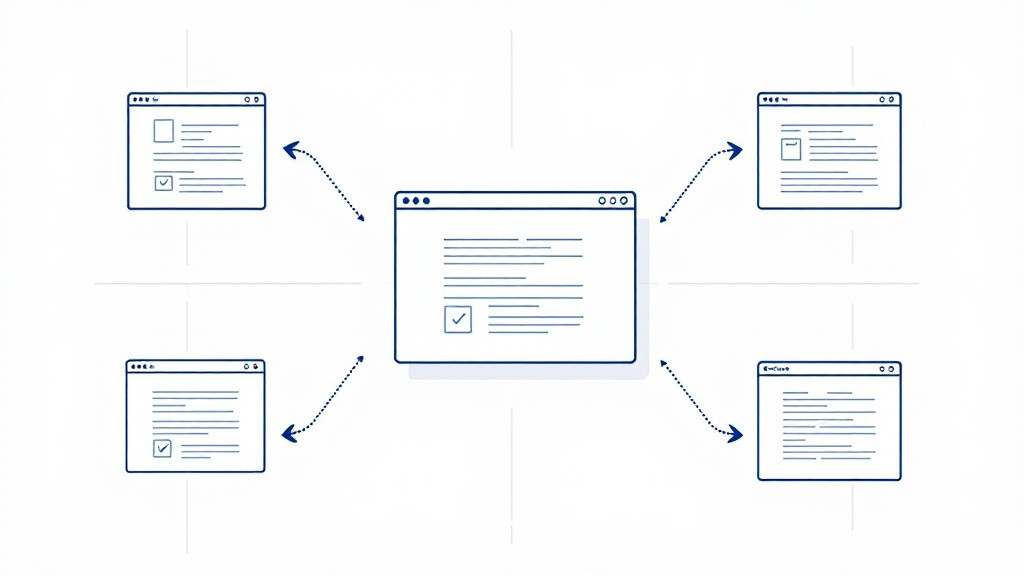
An internal link is any link from one page on your website to another page on your website. In other words, it's a hyperlink that points to a page on the same domain.
Internal links can appear in:
- Your main navigation menu
- Sidebar or footer navigation
- Breadcrumbs
- Within your page's content (contextual links)
- Related post modules
This is in contrast to external links, which are links from your website to a page on a different website.
Here's an example of what an internal link looks like in HTML:
<a href="https://www.yourdomain.com/another-page">anchor text</a>
The "href" is the URL of the page you're linking to, and the text between the <a> tags is the anchor text - this is the clickable text that users see on the page.
Why Are Internal Links Important for SEO?
Internal links are crucial for three main reasons:
- They help with website navigation.
- They define the hierarchy and architecture of a website.
- They distribute page authority and ranking power throughout the site.
Let's unpack each of those.
Reason 1: Internal Links Help Users and Search Engines Navigate Your Site
The main purpose of internal linking is to help your users navigate your website and find the content they're looking for.
Connecting your pages with organized and relevant internal links makes it easy for users to browse your site and discover related content they may be interested in.
This can reduce your bounce rates and increase the average time users spend on your site - both positive user engagement signals that can indirectly help your SEO.
Internal links also help search engines like Google crawl and index your site more efficiently. Googlebot follows internal links to discover new pages and understand how your pages are related to each other.
Without internal links, some of your pages may end up orphaned (with no links pointing to them), making them hard for Google to find.
Reason 2: Internal Links Establish Your Site Architecture
Your internal linking structure establishes a content hierarchy on your site. Your homepage is typically at the top of this hierarchy, and category and post pages are linked to below.
Having a clear architecture with well-organized internal links helps both users and search engines understand which pages are most important. Your most important, broad pages should have more internal links pointing to them, while pages further down in the hierarchy will have fewer internal links.
This content hierarchy is also sometimes called "link depth" or "crawl depth" - essentially the number of clicks it takes to reach a page from your homepage. In general, pages close to your homepage (1-3 clicks away) will be seen as more important than pages several clicks away.
A good internal linking strategy will consider the overall architecture and make sure the most important pages have the most internal links.
Reason 3: Internal Links Distribute Page Authority
In Google's eyes, not all pages are created equal. Some pages on your site will be seen as more valuable and authoritative than others based on the quantity and quality of external links (backlinks) pointing to them.
With internal links, you can take some of the "link juice" or "authority" from your most linked-to pages and distribute it to other high-priority pages to boost their performance in search. This process is sometimes called "PageRank sculpting."
So, if you have an authoritative page with lots of great backlinks, you can strategically link from that page to other pages you're trying to boost. Some of the authority will flow through those internal links.
The key is being selective and intentional about which pages you do this for - more on that later.
How to Audit Your Existing Internal Links
Before you start making changes to your internal linking approach, it's important to get a lay of the land. You need to understand your current internal link structure - which pages have the most links, which have the fewest links, and if there are any issues like broken links or orphaned pages.
Here are some tools and techniques you can use for an internal link audit:
1. Google Search Console's Links Report
Google Search Console has a "Links" report that shows your site's internal links. You can see which pages have the most internal links, and click on a specific page to see all the pages linking to it.
This is a quick way to gauge if your most important pages are getting an appropriate amount of internal links. It can also help you spot if any irrelevant pages are being over-optimized with tons of internal links.
2. Crawlers like Screaming Frog or Sitebulb
Site crawler tools like Screaming Frog or Sitebulb can give you a more in-depth look at your internal linking structure. You can see data points like:
- Number of internal links to each URL
- Number of internal links from each URL
- Pages with the most internal links
- Broken internal links
- Orphan pages (with no internal links)
- Internal linking issues like redirect chains or loops
These tools can help you spot technical SEO issues with your internal links that may be harming your site. They also offer data visualizations that give you a birds-eye view of your overall site structure.
3. Internal Linking Plugin
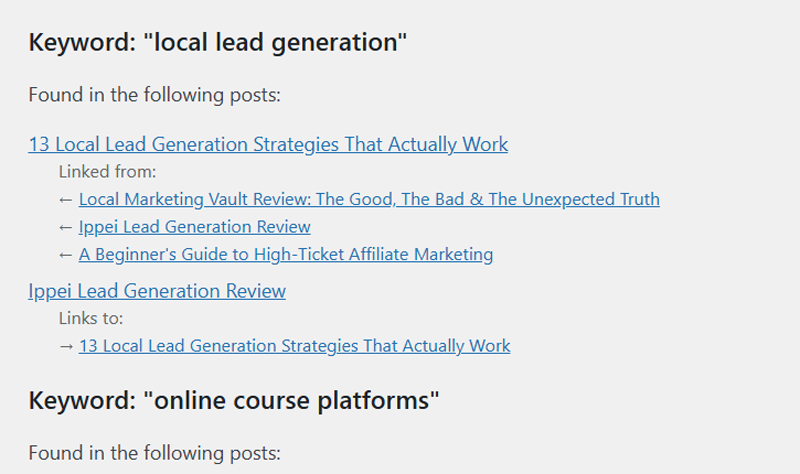
A screenshot of the Internal Linking plugin
Another highly efficient way to audit your internal links is using my Internal Linking plugin for WordPress. This tool automates many tedious manual tasks in analyzing your site's link structure.
With the plugin, you can quickly identify posts with no internal links pointing to them (known as "orphaned" posts), find keyword-based internal linking opportunities, and get detailed content gap reports.
The keyword management feature even automatically scans your site and suggests potential keywords based on URL slugs, while filtering out common words and phrases.
In terms of link analysis, the plugin shows you both inbound and outbound internal links for each post, making it easy to spot posts that need more links for better SEO performance. It also runs an anchor text analysis and a full broken link check on internal and external links.
Perhaps most powerfully, the content gap analysis feature identifies three key types of content gaps: complete gaps (keywords not mentioned anywhere on your site), title gaps (keywords in page content but not in titles), and thin content (keywords mentioned only a few times).
This data allows you to strategically create new content or beef up existing thin pages to better target your desired keywords.
With the Internal Linking plugin, you can gain deep insights into your site structure and link profile in a fraction of the time a manual audit would take. You'll be able to quickly pinpoint your biggest internal linking opportunities and take action to boost your SEO.
4. Manual Review
Data from tools is great, but there's no substitute for actually going through your site manually and experiencing your navigation as a user would. Click through your most important content and look for opportunities to add relevant internal links or improve the user flow.
Some questions to ask:
- Do the links in your navigation make sense and take users to the most relevant pages?
- When reading a piece of content, are there opportunities to naturally link to other relevant resources on your site?
- Are there any instances where you're using generic anchor text like "click here" instead of descriptive, keyword-rich anchor text?
Tools can tell you what's happening with your internal links, but a manual review can provide important context around why it's happening and how you can improve it.
Building a Strategic Internal Linking Process
Armed with data from your audit, you can now work on optimizing your internal linking approach to get maximum SEO benefits. Here's a step-by-step framework you can follow.
Step 1: Identify Your Most Important Pages
Your internal linking strategy should start with identifying the most important pages on your site that you want to rank for specific keywords. These will typically be your homepage, your main category pages, and your best, most in-depth blog content.
If you haven't already, do keyword research to map out which pages you're targeting for specific keywords. Your homepage and category pages will typically target short, high-volume head terms, while individual posts/pages will go after longer-tail variations.
The Semrush Keyword Overview tool can help you understand the search volume and keyword ranking difficulty.
Semrush also has an "Organic Research" tool that shows you your top-ranking pages along with the keywords they rank for. Use this to identify pages that are already performing well that you could further optimize with internal links.
Step 2: Determine Ideal Link Structure
Once you know your most important pages, map out an ideal internal linking structure. Most sites use a "pyramid" structure, with the homepage at the top, linked to a small number of key category or silo pages, which are then linked to subcategories and individual posts/pages.
Your most important pages should be high up in this pyramid and should have the most internal links pointing to them. The deeper a page is in the site structure, the fewer internal links it needs.
There's no perfect ratio of links to follow, but a general rule of thumb is that important pages should appear in your main navigation and be reachable within 1-3 clicks from the homepage.
Step 3: Add Contextual Internal Links
Besides links in your site's main navigation, you also want to include internal links within the content of your pages. These "contextual links" are important for a few reasons:
- They provide additional context about how pages are topically related
- They entice users to go deeper into your site and explore more content
- They allow you to use keyword-rich anchor text
When adding contextual internal links, the key is relevance. Only link to pages that will provide additional value to the user based on the topic of the current page.
For example, if you have a blog post about "how to house train a puppy," you could add contextual links to related posts like "best puppy training treats" or "common puppy behavior problems."
But you wouldn't want to shoehorn in an unrelated link to an article about cat food just because you're trying to boost that page. Keep the user experience in mind first.
Also, pay attention to the anchor text you use for internal links. The anchor text helps provide context to the user and Google about what the linked page is about. Try to use descriptive, keyword-focused anchor text rather than generic phrases like "click here."
For example:
- Descriptive anchor text: "learning how to house train your puppy is one of the first things you'll need to do."
- Generic anchor text: "To learn more about house training, click here."
Step 4: Regularly Update Internal Links
As you create new content, make a habit of looking for opportunities to add internal links from your old, authoritative content to the new page.
Not only does this help users discover your latest resources, but it also shows Google that your new content is related to the topic of established pages. Plus, those established pages typically have more "authority" that can pass to your new page.
You can make this internal linking process more efficient by:
- Keeping a spreadsheet of your most authoritative pages so you can quickly find link opportunities
- Using my Internal Linking plugin to automatically surface relevant content
- Utilizing the Semrush SEO Writing Assistant to get internal linking suggestions as you write new content
The key is to make internal linking an ongoing process, not a one-time optimization task.
Step 5: Monitor and Refine Internal Links Over Time
Finally, keep an eye on how your internal links are impacting key SEO metrics like organic traffic, rankings, and user engagement. Use Google Analytics or GA4 Dashboard extension to monitor traffic and engagement metrics and tools like Semrush to track your target keyword rankings.
If a page isn't performing well, re-evaluate if you're linking to it from the right places or if the anchor text could be improved. On the flip side, if a page is exceeding expectations, see if you can replicate your internal linking approach for other pages.
Remember that your site structure and content will evolve over time, so it's important to check your internal links periodically. My Internal Linking tool helps you quickly scan your site and check for any new issues every week.
Boost Your Internal Linking Process with Powerful Tools
Optimizing your site's internal linking structure can be a lot of work, especially for big sites with hundreds or thousands of pages. However, powerful automation tools like the Internal Link plugin can make the process much more efficient.
Here are just a few of the valuable features of the Internal Link WordPress plugin:
- Automatically identifies relevant internal linking opportunities based on your target keywords
- Shows where your keywords are mentioned in existing content so you can add contextual internal links
- Runs a full analysis of your internal link structure and identifies orphaned pages that need more links
- Suggests internal links as you write new content
- Identifies broken internal links so you can quickly remove or replace them
Instead of manually digging through your content and relying on memory to find internal link opportunities, you can use the plugin to quickly identify the most impactful places to add links at scale. It turns internal linking into an ongoing, proactive process rather than a reactive firefight.
Internal Linking Best Practices: Final Takeaways
We've covered a lot of ground in this guide to internal linking for SEO! Here are some of the key takeaways to keep in mind as you optimize your internal link strategy:
- Internal links are tremendously valuable for SEO and usability - make them a priority
- Organize your internal links to establish a clear content hierarchy on your site
- Use keyword-rich anchor text and link to relevant content to provide value to users
- Regularly audit your internal links to find and fix issues like broken links or orphaned pages
- Use automation tools to streamline the internal linking process and find the best opportunities at scale
- Monitor your SEO performance and refine your internal links over time
Internal linking is a powerful tool, but it requires consistent effort to maintain results like any SEO tactic. Build good habits around always interlinking your content and leverage tools to make it as efficient as possible.
When you get internal linking right, you'll be rewarded with better rankings, more engaged users, and ultimately, more organic traffic and conversions for your business.
Now, go put these internal linking tips into practice!
Get my Internal Linking plugin for WordPress to boost your website's SEO.


