
ZimmWriter
★ 4.9/5
Price
$247 (year)
Free Trial
No
Pros
Cons
ZimmWriter is affordable, high-quality Windows AI writer software developed by Matt Zimmerman.
I will give my Internal Linking plugin for WordPress as a bonus to everyone who buys ZimmWriter Yearly Subscription through my link. Read more about the plugin.
In this ZimmWriter review, we will take an in-depth look at the features and functionality of ZimmWriter, its user experience, benefits and drawbacks, pricing, and much more to help you determine whether it's the right AI writing tool for you.
What is ZimmWriter?
ZimmWriter is an AI content writing tool that supports today's most advanced AI models to help users generate high-quality written content quickly and efficiently that bypasses the AI detectors.
It differs from other AI content writing tools that you will install the software on your Windows computer.
What Makes ZimmWriter the Best AI Writer?
ZimmWriter delivers the highest quality output at the best price point in the industry. One key reason is that it's multi-model, allowing you to select from cutting-edge AI models including:
- GPT3.5 Turbo
- GPT-4 Turbo
- GPT-4
- GPT-4o
- Claude (Haiku, Sonnet, Opus)
- LLAMA3-70b
This flexibility means you can choose the best model for your specific content needs. Notably, ZimmWriter now supports Anthropic's powerful Claude models as well as Groq's LLAMA3-70b, a 70 billion parameter open-source model comparable to GPT-4.
With an API key, you can generate unlimited content using LLAMA3-70b completely free during Groq's stress testing period.
On top of the multi-model support, ZimmWriter has an impressive array of features that set it apart:
- Use AI Anywhere: Leverage AI in thousands of Windows applications and websites, from Word and Google Docs to WordPress, LinkedIn, and Gmail.
- Bulk Write Blog Posts: Generate up to 1,000 unique, customized blog posts with a single click.
- Bulk Rewrite Content: Transform up to 1,000 URLs from various sources into fresh blog posts instantly.
- Bulk Product Roundups: Write up to 50 product roundups (each with 15 products) and automatically integrate with WordPress plugins like AAWP.
- Bulk Write for Local SEO: Create content for up to 625 landing pages at once with the Local SEO Buffet feature.
- Topical Authority Maps: Generate comprehensive topical authority maps based on any concept with the Topical Authority Generator.
- Instant WordPress Publishing: Seamlessly integrate with WordPress to auto-upload and schedule your blog posts.
- Real-Time SERP Scraping: Enhance your content with real-time factual data, SEO keywords, and expert techniques pulled from Google's SERPs.
- Bulk High-Quality AI Images: Generate captivating AI images using advanced models like Dall-E-3 and instantly publish them in your WordPress articles.
- Nuke AI Words: Eliminate overused AI phrases with the Nuke AI Word feature for more natural-sounding content.
- Mimic Writing Styles: Store and apply hundreds of custom writing style mimics to tailor content for different websites and use cases.
- Search Intent Focused: Swiftly answer search intent with optimized introductions and content structuring.
- AI-Powered YouTube Video Embedding: Automatically embed relevant YouTube videos to complement your articles and boost engagement.
- Custom Prompt Layering: Apply your own custom prompts to each article section for ultimate content customization.
- Bulk Powered Custom Outlines: Efficiently create AI-powered blog posts at scale that follow a consistent yet bespoke outline structure.
With its multi-model flexibility, extensive feature set, and bulk content generation capabilities, ZimmWriter is undoubtedly one of the most powerful AI writing tools available today. The addition of Claude and LLAMA3-70b support further cements its position as an industry leader.
Whether you're a busy entrepreneur, marketer, or content creator, ZimmWriter's speed, quality, and versatility make it an indispensable asset for streamlining your content workflow. While it may have a bit of a learning curve due to its rich functionality, the results and efficiency gains are well worth the effort.

My free domain name generator creates memorable domain names based on your business description and also checks the domain availability.
ZimmWriter Core Features and Functionality
This section of the ZimmWriter review delves into its features and how to use the software.
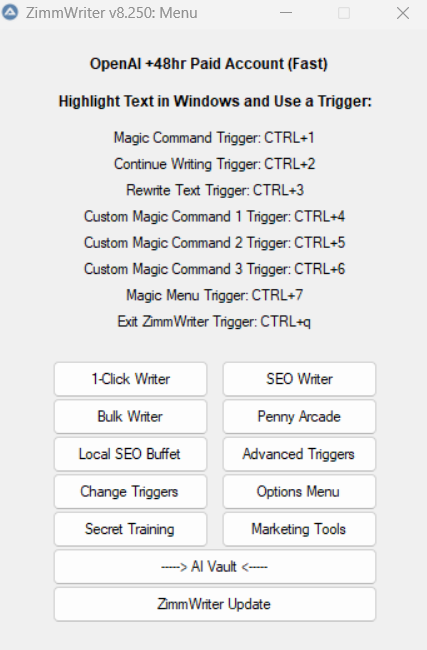
What makes ZimmWriter so powerful is that you can use it from virtually any program. You can call ZimmWriter to perform a task by clicking one of the magic commands from Notepad, Microsoft Word, Google Docs etc. You are not tied to one interface like the case is with ChatGPT.
The author behind the software is Matt Zimmerman, thus the name ZimmWriter. Matt is a great guy and the most selfless person I have seen in an online space for a long time. He genuinely wants to deliver the best AI writing software for us marketers.
Want to support Matt's awesome work? Consider buying him a coffee.
ZimmWriter does offer several unique features and benefits that set it apart from other AI writing tools. ZimmWriter generates log-form high-quality written content quickly and efficiently.
Its user-friendly interface and intuitive functionality make it easy for novice and experienced users to use.
ZimmWriter's pricing model offers excellent value for money, making it a cost-effective solution for businesses and individuals looking to streamline their writing process.
It has the following main features:
1-Click Blog Writer

1-Click Blog Writer does what it says: it writes a full long-form blog in one click. You just enter the blog title and press ok.
The 1-Click blog writer is great for articles where you don't have to worry so much about SEO, for example, guest posts.
You can also use 1-Click Blog Writer to create listicles, for example, "5 tips to make money online."
In my experience, 1-Click Blog Writer produces around 2,000 words of articles depending on the topic, and it takes a couple of minutes to finalize the article.
The quality of the articles is usually outstanding.
1-Click Writer's Surfer SEO score is usually around 40 - 50 out of the box.
SEO Blog Writer

Zimmwriter's SEO Writer is a tool where things are getting interesting. With SEO Writer, you can create SEO-optimized long-form blog posts in just a few minutes. The tool is very easy to use, you just choose the parameters you want, and SEO Blog Writer does all the rest.
The process goes as follows:
1. Enter the H1 title and H2 titles. You can come up with H2 titles with three different methods:
- Method 1: enter the titles manually
- Method 2: let Zimmwriter create the titles for you
- Method 3: enter the seed keywords, and Zimmwriter will generate the titles using AI based on the keywords
2. Select the desired parameters and start SEO Blog Writer.
Different parameters that you can choose:
- H2 section length: lets you choose the length of the output paragraphs. The values are Short, Medium, or Long.
- Voice: you can choose the tone of the output: Very Personal, Personal, or Professional. Professional tone means that the output doesn't have much "I" and "You" expressions.
- Enable Literary Devices: this option enables different literary devices making the output more human and readable. AI detectors probably won't recognize the text as AI generated so easily by using this parameter.
- Enable Lists: this option enables bullet points in the output.
- Enable Tables: This option enables table formatting in the output.
- Enable FAQ: When you enable this option, the tool writes 5 FAQs to the output.
- Enable Tease: makes the output more compelling by adding additional sentences at the end of each paragraph to make the transition to the next section more smooth and enticing.
- Boost Change of Detection as Real: this option enables Zimmwriter to do its magic to make the output more difficult for AI detectors to detect the text is written by AI.
- Audience Personality: this option lets you choose what kind of audience the article is intended for. There is a bunch of brand archetypes you can utilize for different purposes.
- Write in a Style of: this option lets you choose a character or a person's name the output should sound like.
- Use Auto Style: With this check box enabled, Zimmwriter tries to use the style of the most authoritative person regarding the topic. This is a new feature with the 6.0 version. I haven't tested this much yet, but I think it has great potential.
- Use Best of 2: if you check this option, the AI will write all subheadings twice and pick the best one as an output. Please note that this option makes the article's price twice as high (we are still talking about very low cost here.)
3. Add SEO Keywords
This is the section where you paste your article's relevant keywords. You can add up to 150 keywords to the tool. If you have over 150 keywords, you should remove all the one-word keywords and select the best keywords for your article.
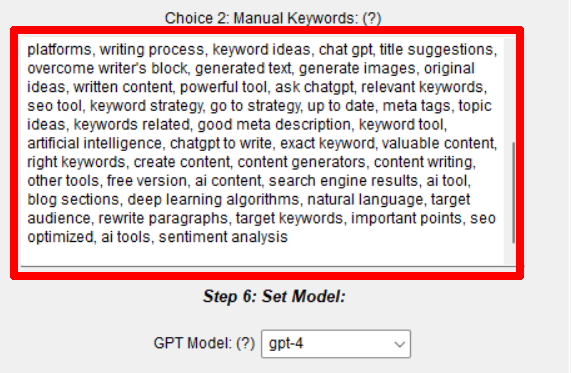
KW Per Subheading Section: this will tell the AI how many keywords it should spread across the different subheadings (H2s). For example, if you have 50 keywords in your list and ten subheadings, you can enter the number 5 for this parameter.
Please note that the Ai will not use all the keywords five times in different subheadings. It will use a specific keyword at least once and could use it more than once (up to five times).
In my experience, SEO Blog Writer feature produces up to 6,000 words of articles depending on the topic, and it takes a few minutes to finalize the article. The Surfer SEO score is higher with SEO Blog Writer's articles, usually around 60 - 70.
What you need to do after the article is ready is to do some editing. I'm using Surfer and Grammarly to edit and optimize the articles.
Firstly, I paste an article to Grammarly to remove all grammatical errors and make it more readable.
Secondly, I paste the article to Surfer to increase its SEO score. This is done by adding relevant keywords to the article based on Surfer recommendations.
It would help to rank on Google if you further optimize the articles in Surfer or similar software to increase the SEO score to 80 - 90.
Here is Matt's exhaustive guide on how to use SEO Blog Writer.
Bulk Blog Writer

Bulk Blog Writer is meant to produce as much content as possible in the shortest possible time.
Bulk Blog Writer has all the same parameters as SEO Blog Writer, except you cannot add keywords as input.
The usage is simple, enter the titles, and the software will create multiple blog posts in one shot. You can enter up to 1000 headlines into this automated blog writing functionality.
ZimmWriter writes the output into a file in a Markdown format. You can use, for example, Alldocs online converter to convert them to your preferred format, like Microsoft Word, where you can find all the H2s in place.
After the conversion, you can paste the content to Surfer or a similar tool.
Penny Arcade

Penny Arcade is a new feature of ZimmWriter, and it has become immediately one of my favorites.
The idea is straightforward, you give ZimmWriter an URL, and it writes an article based on that information on the web page. Think about the possibilities of this tool.
You can enter up to 1000 URLs at the same time.
But wait, there is more. You can also insert a transcript of a Youtube video as input to Penny Arcade, and it will write an article based on that information.
You might think, why the name Penny Arcade? That is because Penny Arcade uses GPT3.5 turbo, and an article costs pennies literally.
The quality of articles is really good with the newest version of ZimmWriter.
Local SEO Buffet

Local SEO Buffet is a brand new feature introduced in the 6.0 version. Local SEO Buffet solves one of local SEO's biggest problems: the low quality or total absence of local businesses' service pages on their websites.
Local SEO Buffet is a really unique feature that you won't find anywhere else.
In a nutshell, Local SEO Buffet generates copy for service pages that local businesses can use on their websites or landing pages.
The usage is straightforward. You just fill in the required fields and start ZimmWriter to do its magic:
Business Type: Description of the business type i.e., SEO agency
Business Name: The name of the company
Business Highlights: Up to 5 highlights that describe the business
Service Locations: Enter up to 10 service locations
Services: Enter the name of each service and its USP (unique selling proposition). USP is not mandatory, but you will get a better output if you fill in the field.
If you have entered 5 locations and ten services, ZimmWriter will generate 50 files (1 file contains 1 location + 1 service).
Topical Authority Generator
Have you ever struggled to create a topical authority map for your website?
ZimmWriter has a solution for you now. It is a new feature called Topical Authority Generator, which you can find in the new AI Vault.
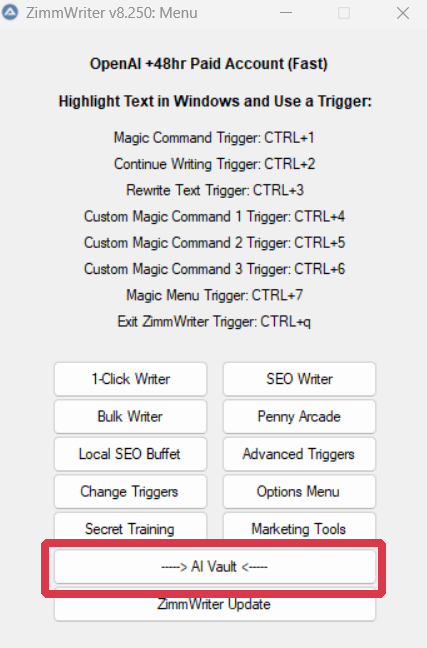
Topical authority measures how well a website covers a topic to help search engines understand and rank its content. It can be built through quality content, clustering, understanding intent, getting links, and interlinking.
The Topical Authority Generator in ZimmWriter uses AI to turn a broad topic into clusters, keywords, and titles to choose from when creating content. Using GPT4 costs more but produces better results.
I recommended testing this feature with turbo first.
Custom outlines
Matt is adding new features to ZimmWriter so fast that it's hard to keep up.
One of the latest and most powerful features is the custom outlines. Custom outlines will enable you to create a bunch of posts at the same using the same outline format, which wasn't possible before.
ZimmWriter Hotkeys
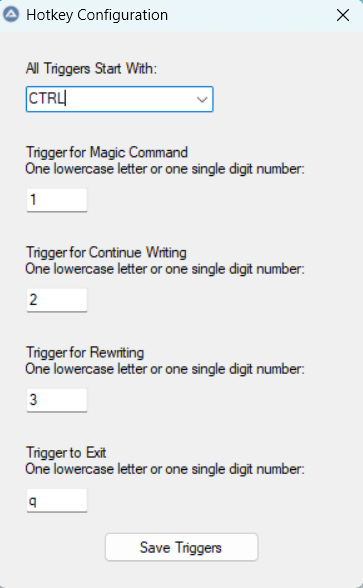
Magic Command (CTRL-1)
Magic Commands is ChatGPT inside ZimmWriter. Instead of using ChatGPT, you can enter prompts in any editor like Notepad and get results similar to ChatGPT.
Using the Magic Command is very straightforward.
- Open the editor of your choice (like Notepad)
- Write the desired prompt for the AI
- Select the prompt and hit Magic Command hotkey.
Please note: you must always select the prompt first and then hit the hotkey.

Continue Writing (CTRL-2)
You can tell ZimmWriter to write more content on a topic you are working on. It works similarly to using the word "continue" in ChatGPT.
Rewrite (CTRL-3)
If you don't like the output, just press the rewrite hotkey, and the software rewrites your content.

Next, in this ZimmWriter review, we will have a look at the pricing and how much it costs to write with the software.
Internet Scraping
ZimmWriter can scrape the internet. That is something that even ChatGPT cannot do on its own.
As seen in the picture, you can add a website URL in the global background section of the SEO Blog Writer.

By using the command "Scrape all the URLs" ZimmWriter will scrape the URL and insert the summary of that webpage into the background box.

You can also use the following magic command to scrape a URL:
summarize=url
You can now write a blog post using the scrape feature. You can simply use any web page as background information for your new article.
You can find more information about the features in the ZimmWriter Facebook Group.
ZimmWriter Pricing
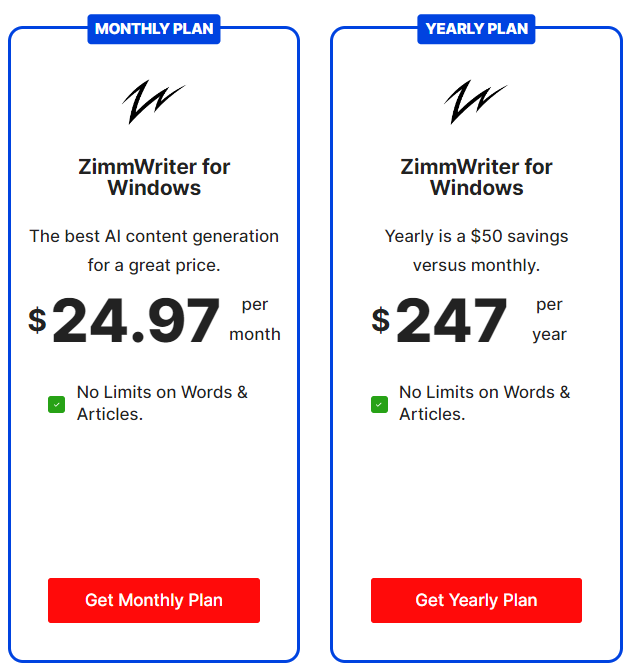
ZimmWriter has two pricing plans: Yearly and Monthly Plan.
- Monthly plan costs $24.97 / month
- Yearly plan costs $247 / year
The Lifetime Deal is no longer available.
How Much it Costs to Create Content With ZimmWriter?
As I already mentioned, ZimmWriter uses OpenAI's most advanced Davinci model. OpenAI charges $0.02 / 1K tokens. You can think of tokens as pieces of words, where 1,000 tokens is about 750 words.
Thus, the cost of 5,000 words article is 5000 / 750 * 0.02 = $0.13.
This might vary so that the cost could be $0.2 or $0.3, but it is still peanuts!

Can ZimmWriter Pass AI Detection?
Let's find out.
I used OpenAI's detector in this example. It labels the results as either very unlikely, unlikely, unclear if it is, possibly, or likely AI-generated.
I used ZimmWriter to write a blog post "How to boil an egg." I didn't do any editing to the text after it was written.
I used SEO Blog Writer with the following parameters:
- Short H2 sections
- Enable Literary Devices
- Boost Change of Detection as Real
I used the OpenAI AI detection tool to analyze the text.
Here is the result:

Quite impressive!
By the way, that article cost me $0.05.
That is because ZimmWriter is a text-based AI system designed to write content indistinguishable from human-written content. It uses natural language processing and machine learning techniques to generate text that appears to have been written by a human.
As such, it can pass AI detectors.
The Essential Tools to write articles with AI
- Ahrefs or SEMRush for keyword research
- ZimmWriter for writing
- Grammarly for fixing the grammar and readability (this also helps evade AI detectors)
- Surfer or similar software for advanced SEO optimization.
ZimmWriter Pros & Cons
This ZimmWriter review wouldn’t be complete without highlighting the negatives and positives.
Pros
Cons
Frequently Asked Questions
Is AI content against Google's guidelines?
No, it isn't. Actually, Google announced its updated guidelines on the 8th of February 2023. Now Google explicitly says that AI content is okay unless it is not used in search ranking manipulation.
Here is the exact citation of Google's guidelines:
"Appropriate use of AI or automation is not against our guidelines. This means that it is not used to generate content primarily to manipulate search rankings, which is against our spam policies."
Moreover, Google says:
"Our focus on the quality of content, rather than how content is produced, is a useful guide that has helped us deliver reliable, high quality results to users for years."
You can read more about Google's shift in view about AI-generated content.
I'm getting an error message, and the writing process halts. What happened?
This is usually due to problems with the OpenAI platform.
Because of the massive demand for ChatGPT, Open AI server infrastructure has encountered issues sporadically. If this happens, try again after some time, and it should work again.
You can subscribe to OpenAI incident reports in your inbox to know when they are experiencing technical problems.
Is there ZimmWriter Mac version?
There is no official support at the moment. Matt Zimmerman has stated that the Mac support is coming, but he doesn't have ETA for it. However, there is an unofficial guide for installing ZimmWriter on Mac.
Final Thoughts
In this ZimmWriter review, we've explored an even more impressive evolution of this top-tier AI writing tool.
With multi-model support now including GPT-4o, Claude, and LLAMA3-70b, an expanded roster of powerful features, and seamless bulk content generation and WordPress integration, ZimmWriter is firmly at the forefront of the AI writing revolution.
Its ability to generate high-quality, Search intent-focused content across thousands of articles at unbeatable price points sets it apart from the competition.
While we eagerly await the Mac version, ZimmWriter is an absolute game-changer for Windows users serious about scaling their content creation.


